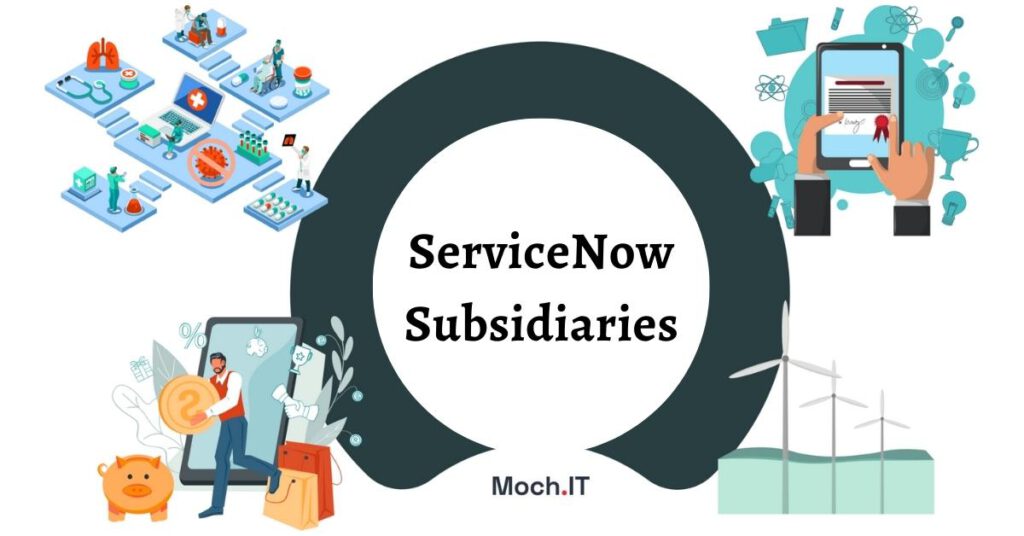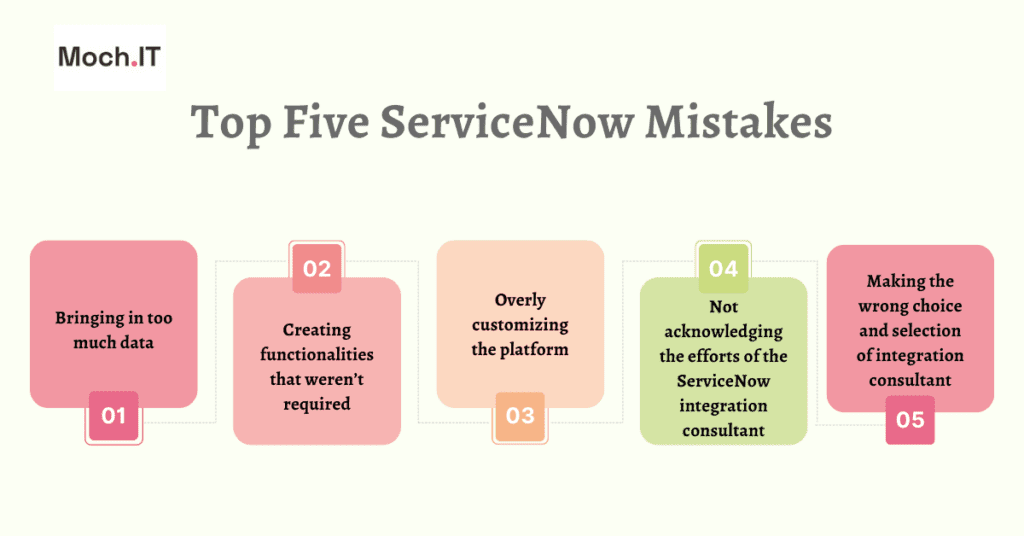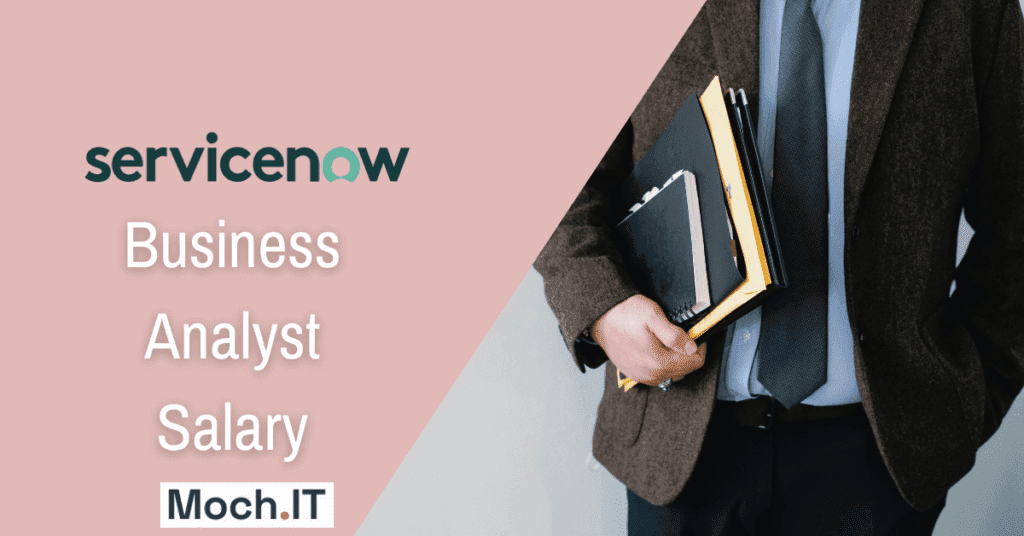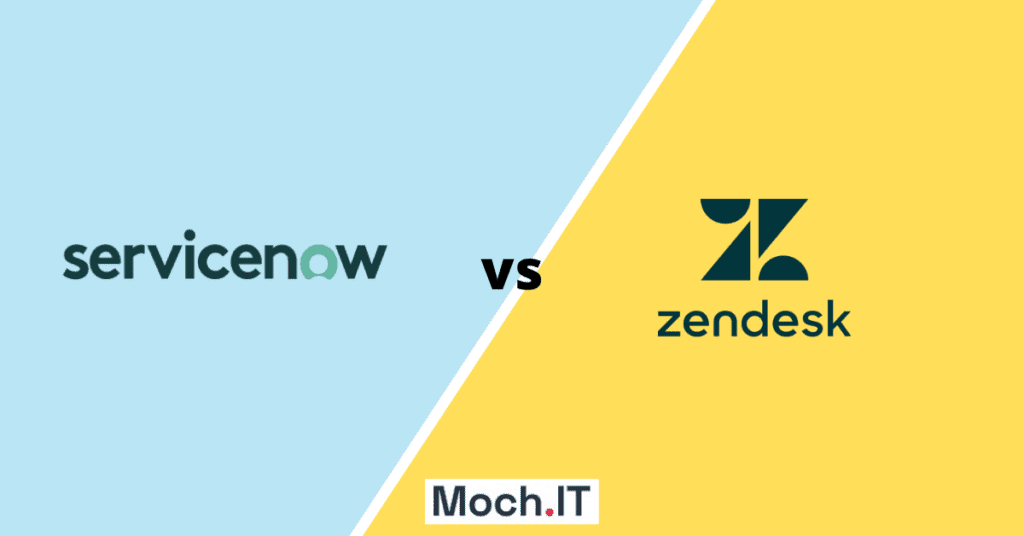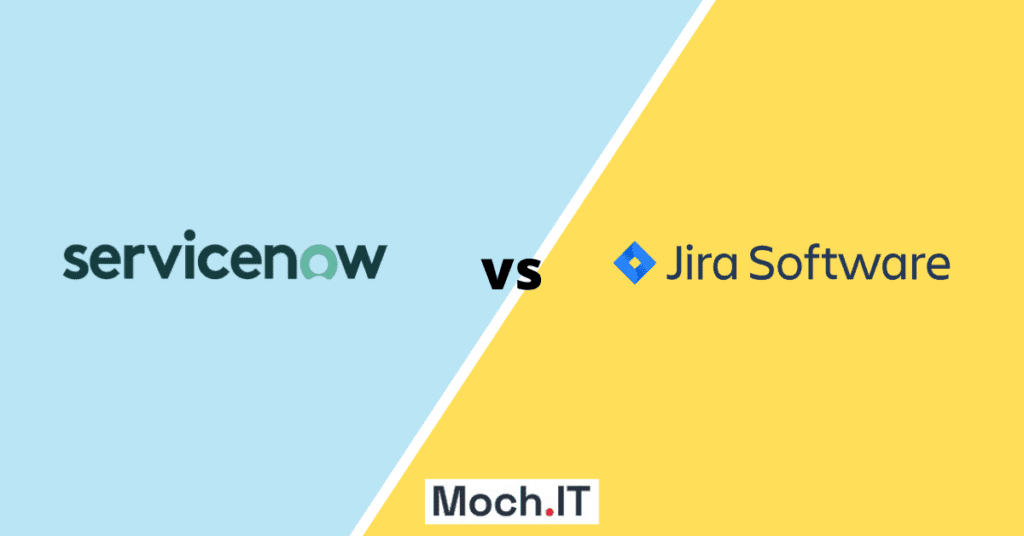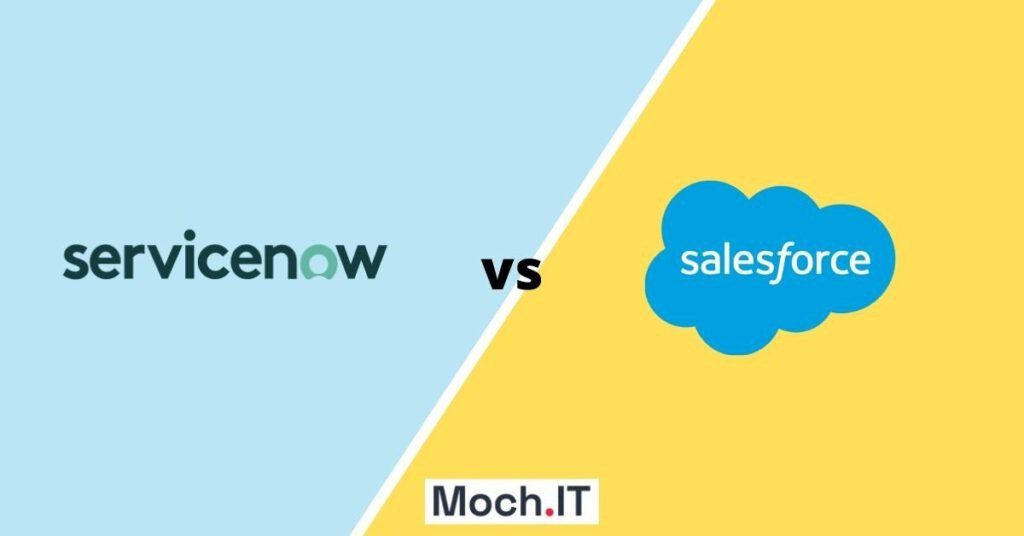ServiceNow, a globally recognized cloud-based corporation renowned for its unparalleled software as a service in IT business management, has launched the San Diego release on March 23, 2022. Each year, from Aspen to Berlin, Quebec to Rome, and now Rome to San Diego, ServiceNow has been releasing new versions with a focus on innovation, futuristic design, and user experience.
The San Diego release has a completely redesigned user interface, as well as a new Automation Engine that integrates seamlessly with a new Robotic Process Automation (RPA) Hub.
According to the company, the change in the user interface (formally referred to as Next Experience) is intended to give users a central location where their most critical work is consolidated into a single uniform experience across all their applications.
Dave Wright, chief innovation officer of ServiceNow’s said that “This [Next Experience] offers the chance to not just have something that looks better, but something that makes people more productive. It gives users the functionality they expect from us, but with the look of a consumer-grade product.”
Apart from UI up-gradation, there are other unparalleled aspects that are introduced into the San Diego release. In this blog, we’ll go through some of the most appealing and dynamic aspects of the San Diego release and will discuss how these new features would be beneficial for developers.
Top Five Features of San Diego Release
1. App Engine Studio
As a licensed store app, App Engine Studio has been around since the Quebec release, but it continues to improve with each new version. AES is a guided, low-code development environment for building powerful web applications for storing data, automating business processes, and resolving business problems. This enables administrators to delegate development tasks formerly assigned to administrators to staff with little to no training. Administrators can focus on more strategic, system-wide challenges by handing off development responsibilities to functional groups inside their organization.
In terms of appealing features, a new form builder is included in the San Diego release that makes creating tables and forms a breeze, as well as provides support for UI policies. Using app engine studio, you can now create new app templates or change existing ones. There are Two new connections available in the app engine studio: process automation designer and decision builder.
Another fantastic feature is the app engine administration center, which enables you to oversee all parts of your application development process.
2. IT Service Management (ITSM)
The most significant new ITSM addition in San Diego is the new Digital Portfolio Management program, which allows you to evaluate the whole lifecycle of your services and apps in a consolidated location. Digital Portfolio Management is intended to replace the Service Owner Workspace application.
The Digital Portfolio Management software provides a centralized location for managing your services and technology portfolios. The software connects services, apps, item configurations, and the workers that perform the work via ServiceNow’s Common Service Data Model (CSDM). The ability to maintain your finger on the pulse of the general status of the solutions you own or use is quite valuable.
3. Customer Service Management (CSM)
Because of the unified navigation, agents may now move between workspaces and the classic user interface with ease. Additionally, agents can use list personalization to customize workspace list views – including column width – without having to develop their own lists. Finally, theming enables agents to move between different themes, including the new, slick-looking dark mode.
These modifications may appear trivial, but they address several critical usability issues that workspace adopters experience. Those issues have been resolved without requiring the platform administrator to exert much effort.
4. Application Repository
The ServiceNow Store has an Application Repository where you may share your custom application with other instances of ServiceNow in your organization after it has been created, developed, and successfully tested. You can only browse, administer, and customize applications that have been published by your company or that have been scoped via plugins utilizing the ServiceNow Application Repository. You cannot see, manage, or adjust third-party programs.
5. Team Development
Team Development enables developers to work independently on distinct development instances while exchanging code and resolving collisions during the development process. Once the instance hierarchy is configured, you may begin developing modifications on your local development instance. Team Development activities include:
- Keeping track of local modifications and deciding which ones to propagate to the parent development instance.
- Transferring modifications from the parent instance and resolving conflicts with local changes.
- Comparing your development instance to other instances and resolving any conflicts with other development projects.
- When a feature has been tested and is ready to be promoted to the parent development instance.
The features covered here are solely the ones we specifically chose to give our audience a thorough understanding of them. However, the features of the ServiceNow San Diego release are not restricted to the five, but are far too many and can be found at their official website



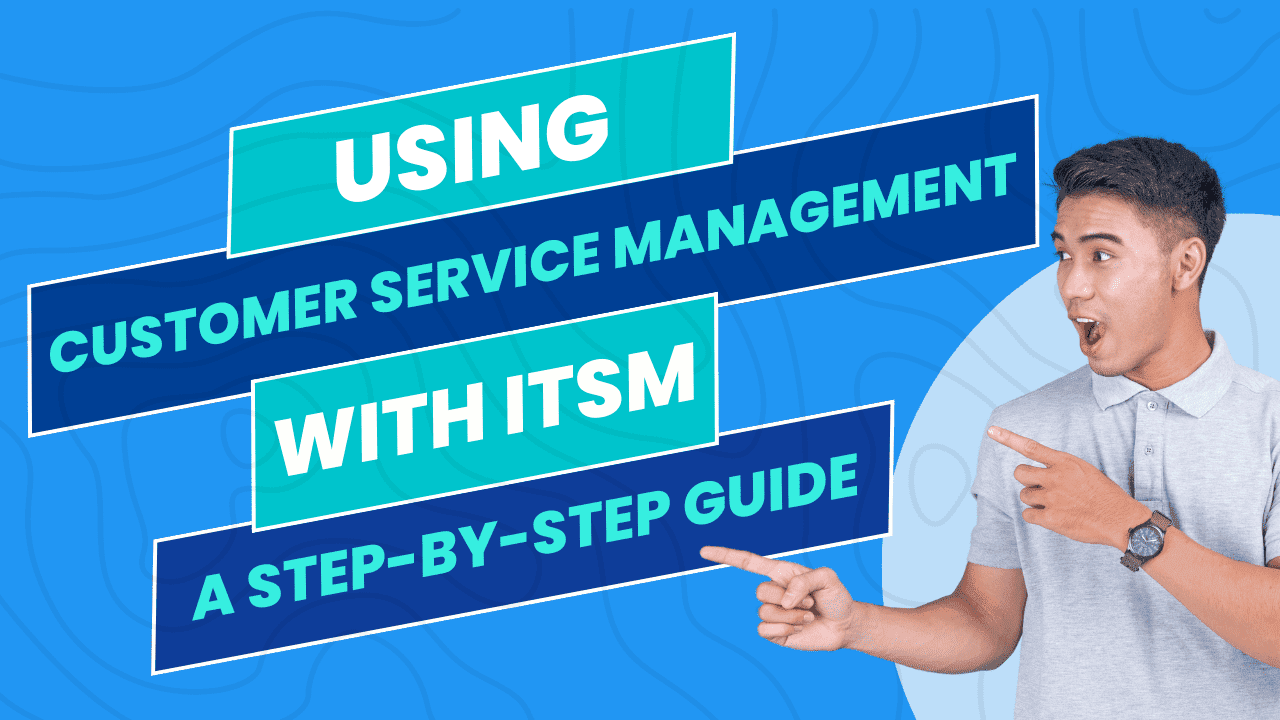


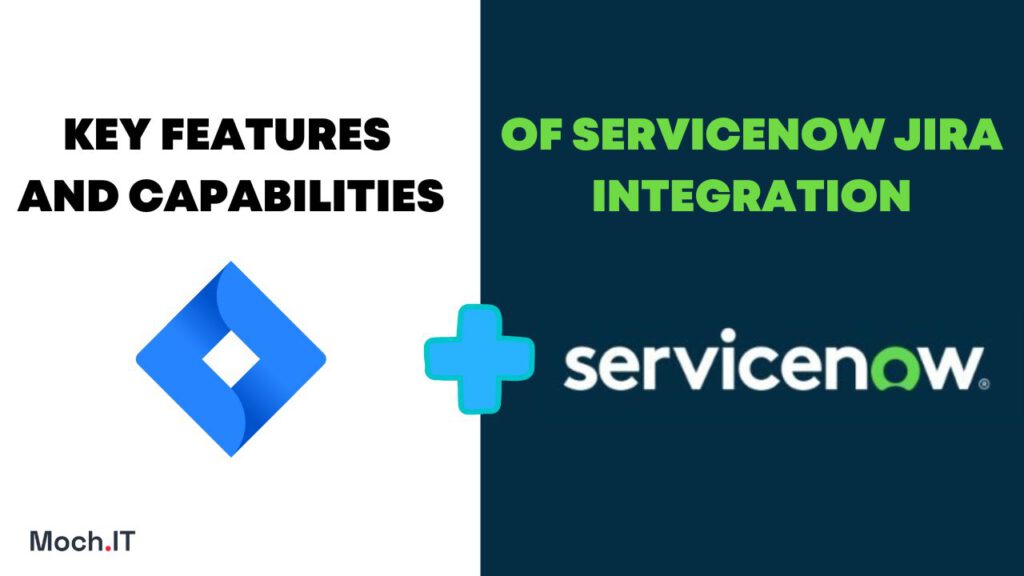
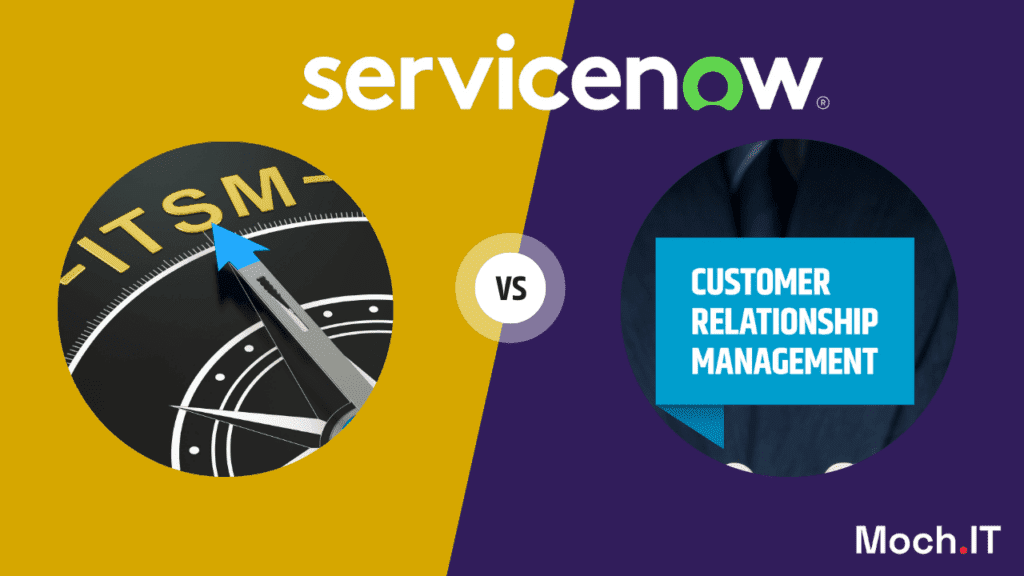
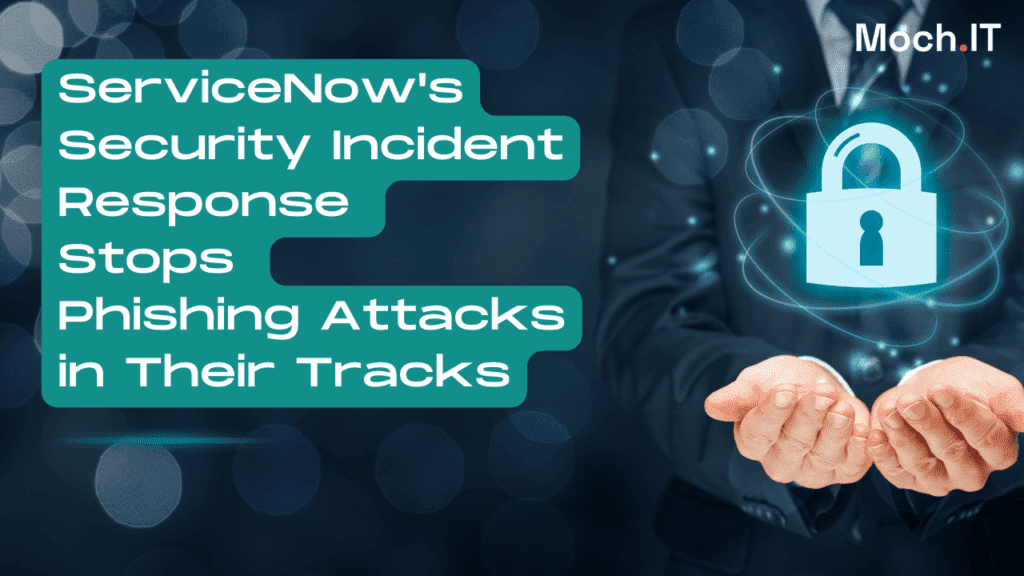
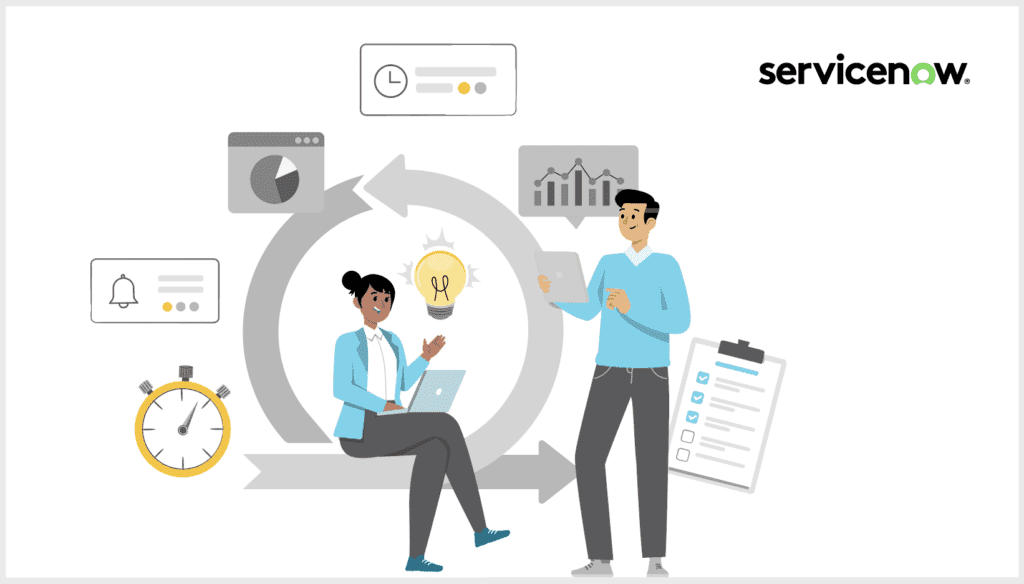
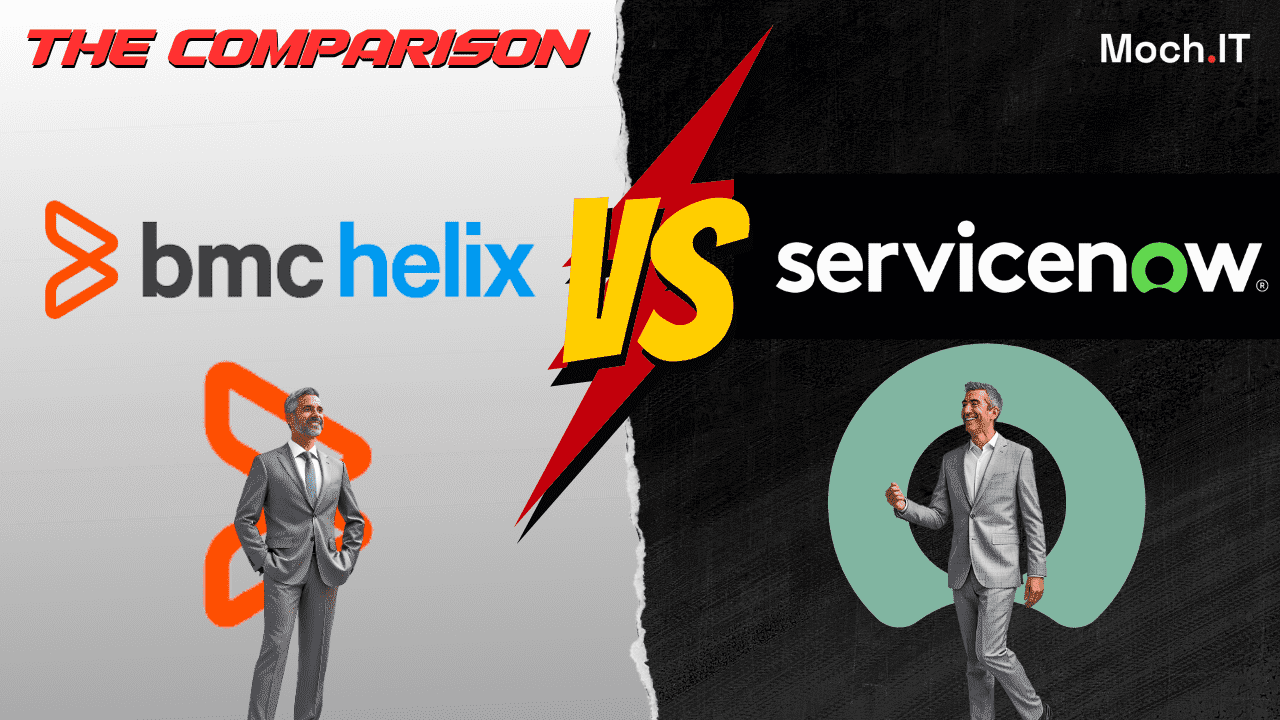

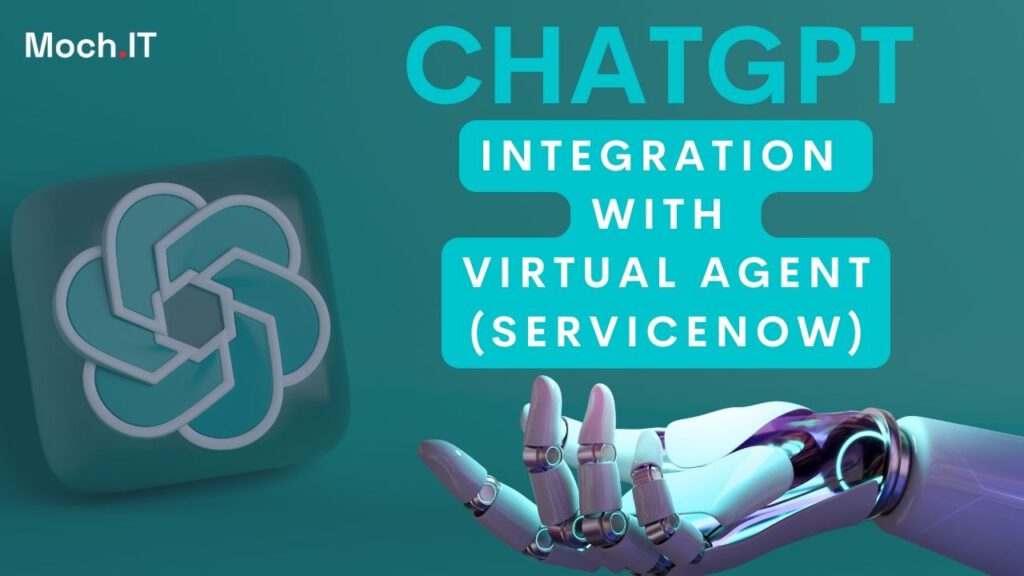

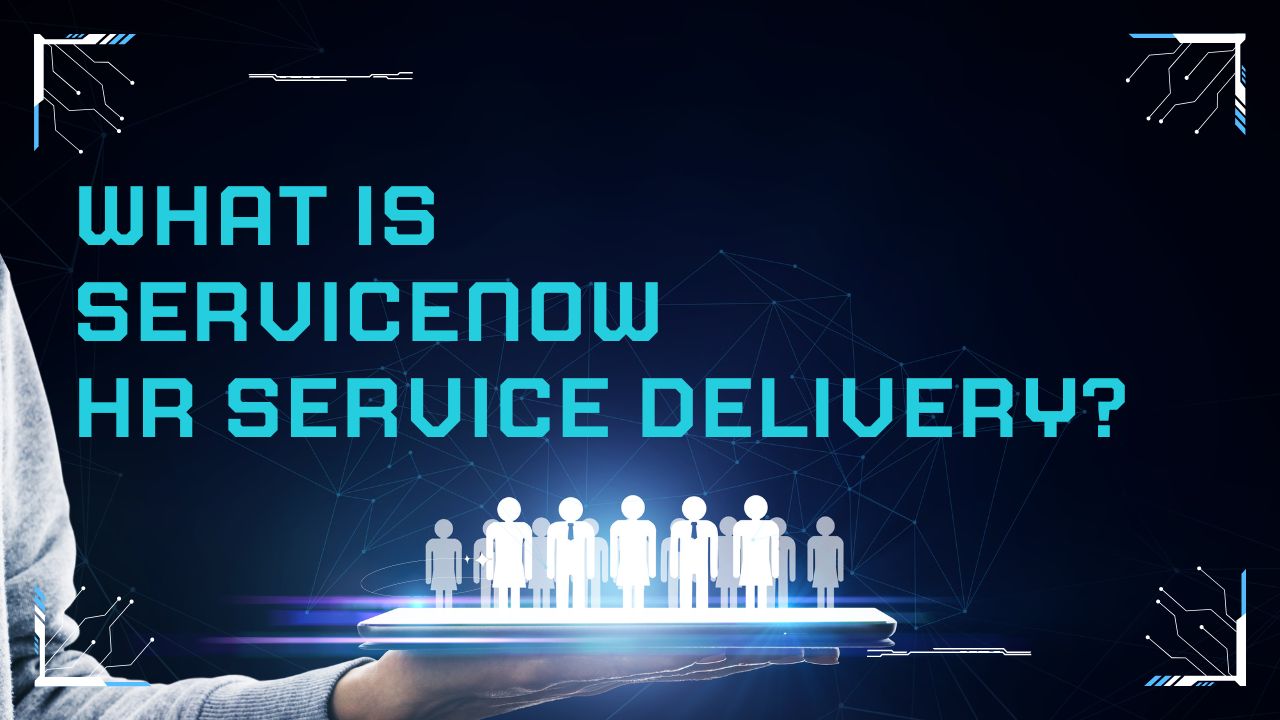

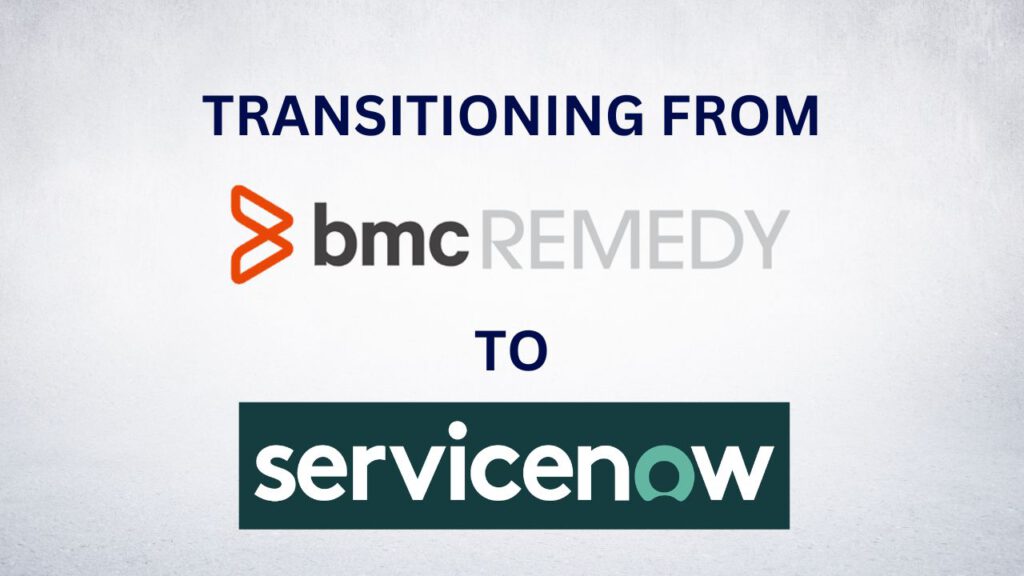


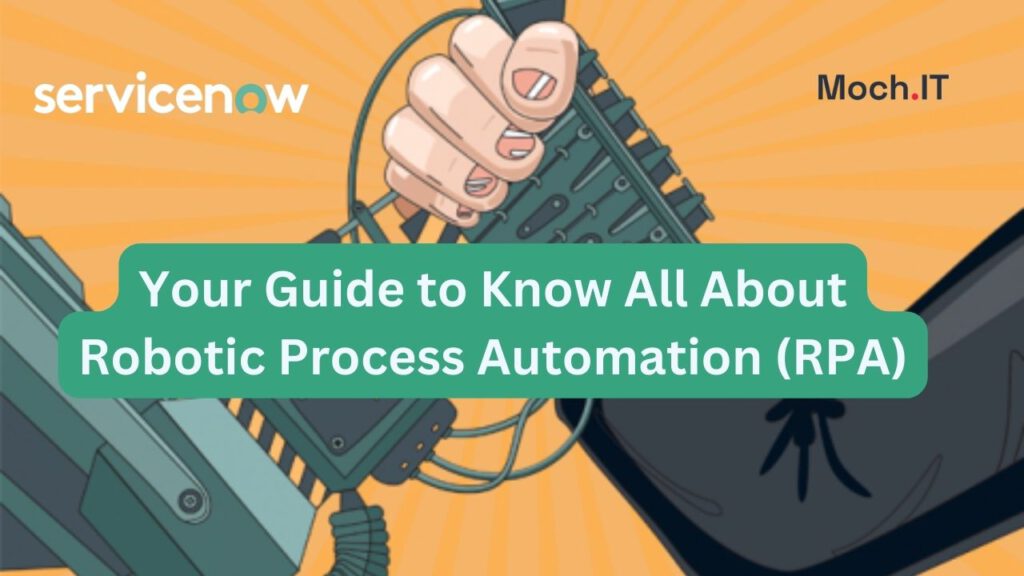



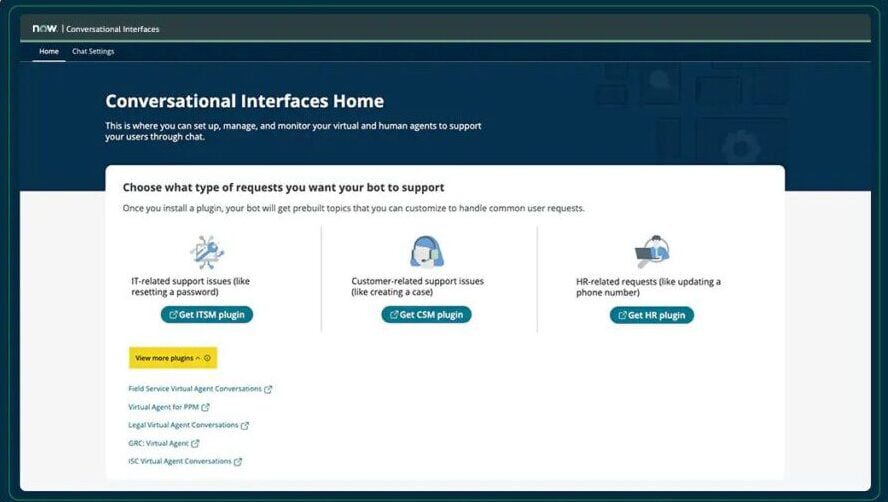
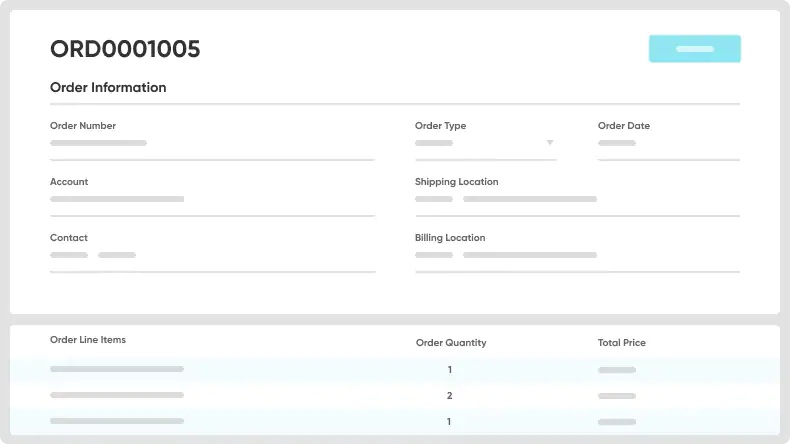


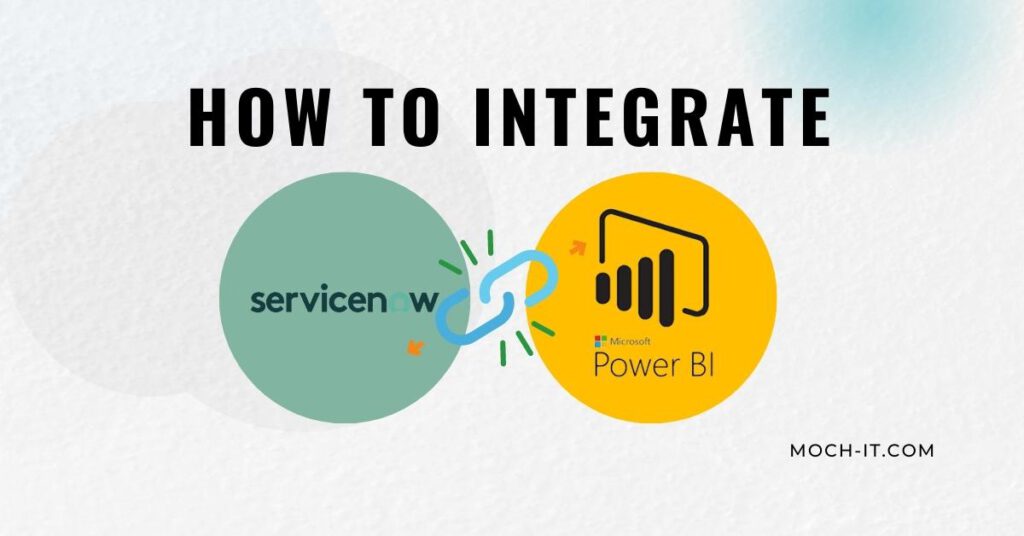
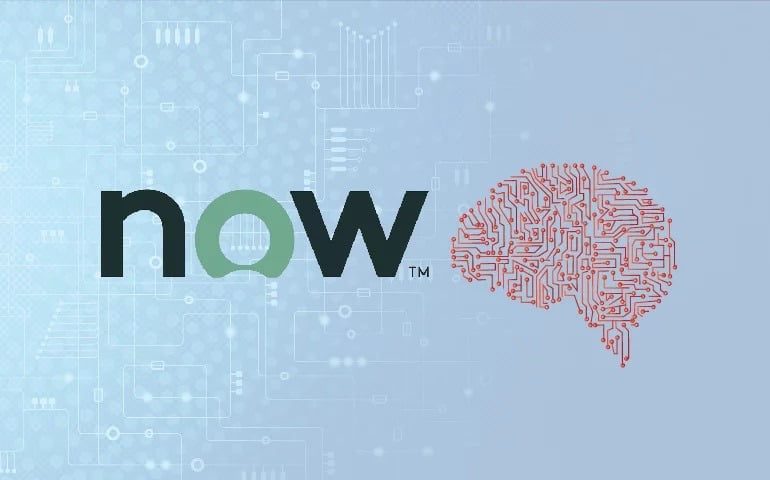



![Servicenow Latest Version: [ A Guide ]](https://moch-it.com/wp-content/plugins/phastpress/phast.php/c2VydmljZT1pbWFnZXMmc3JjPWh0dHBzJTNBJTJGJTJGbW9jaC1pdC5jb20lMkZ3cC1jb250ZW50JTJGdXBsb2FkcyUyRjIwMjIlMkYwOSUyRlNlcnZpY2Vub3ctTGF0ZXN0LVZlcnNpb24tMTAyNHg1MzYtMS5qcGcmY2FjaGVNYXJrZXI9MTczNDUwOTUyMy0zNjI1NCZ0b2tlbj1hYzI0Y2NlMThkNzRlODBm.q.jpg)