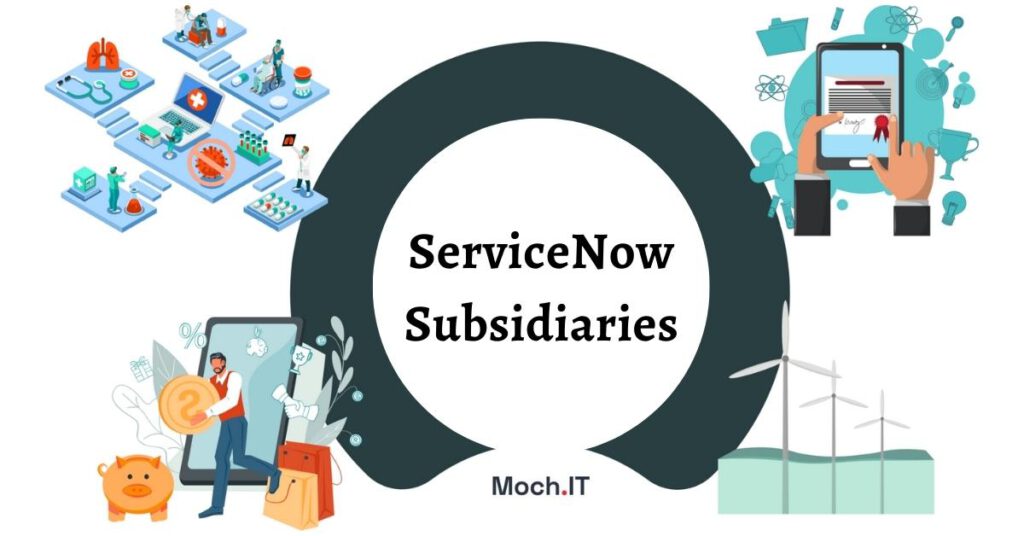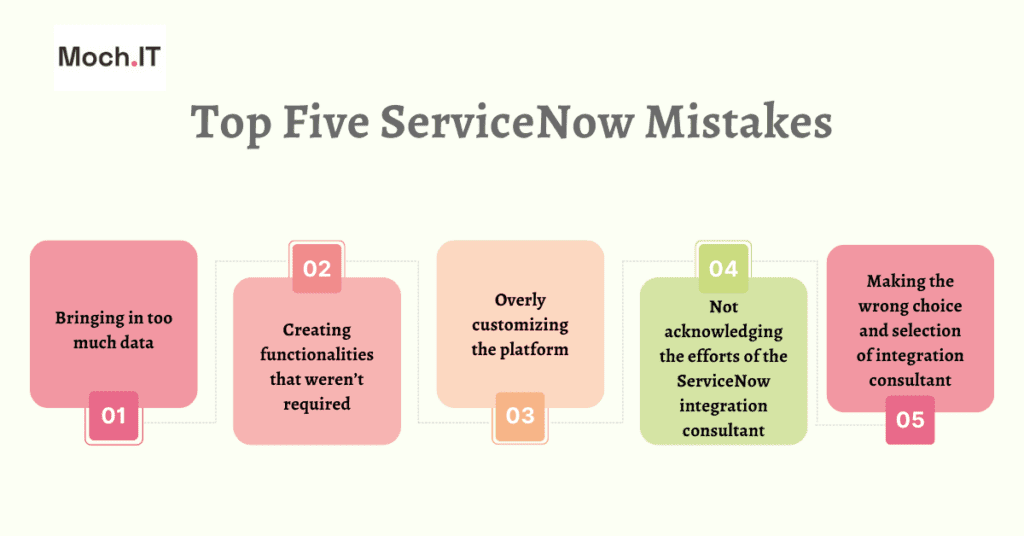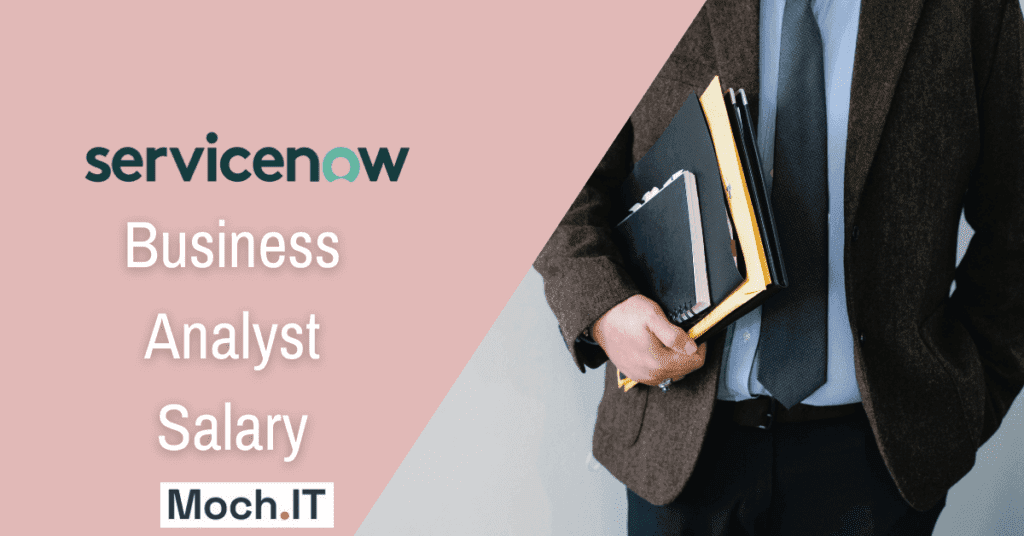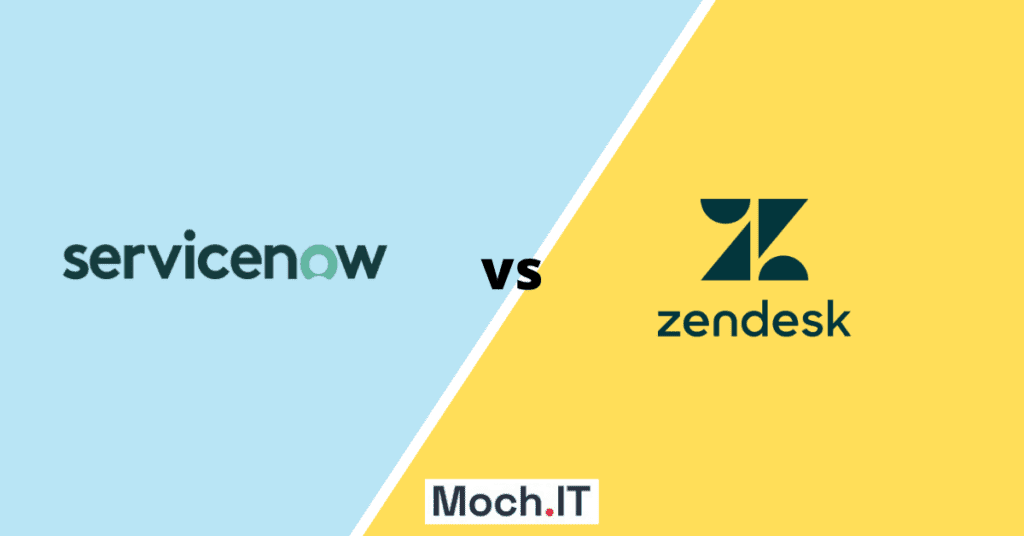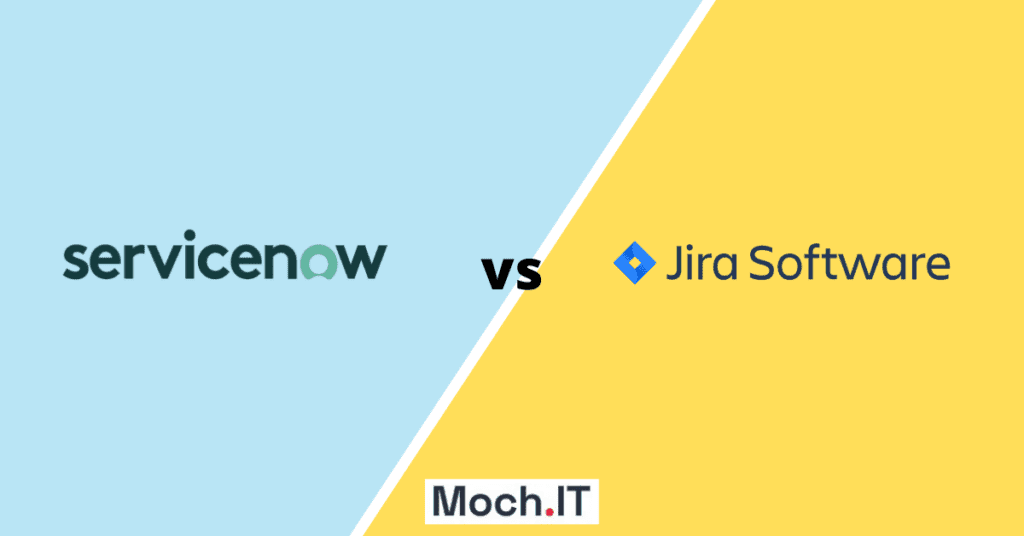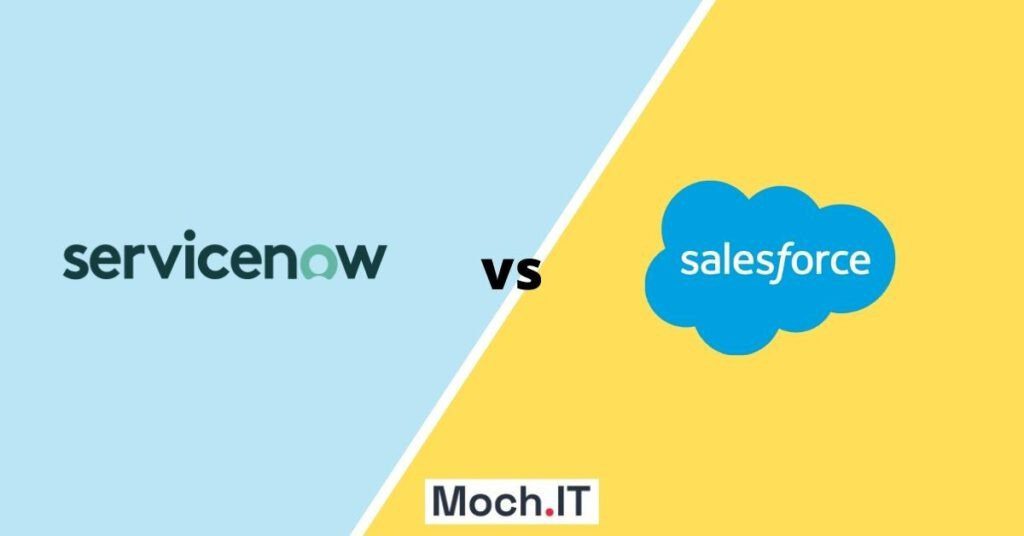ServiceNow has been upgrading its version twice a year. With each upgrade, new features are added for a more significant experience. The latest version, San Diego, has brought new features in all sections. It has a bunch of excellent features for developers.
In this blog post, we will introduce the best features that San Diego gave attention to. So, let’s get started without further ado.
1. App Engine Studio
The App Engine Studio is already impressive. However, the San Diego version has enhanced it to a much greater extent. Here are the best features of the AES in the San Diego Version:
- Form Builder is now more easy to use. You can easily make tables and forms in the current Form Builder.
- App Templates Customization allows you to create templates easily according to your needs. You can design each template from the start.
- There have been two significant integrations in the San Diego Version. Now, the AES has a Process Automation Designer and a Decision Builder.
- You can now monitor all the app development aspects with the App Engine Management Center.
2. Unique Features For Next Experience UI
This is one of the San Diego version’s most prominent and remarkable features. Here are some excellent features that landed in this regard:
- The Landing Page is completely renewed. It has a great theme and some drop-down menus as well. The main menu has also been switched to the top right side.
- Similarly, there are three drop-down menus, each categorized for a specific purpose.
- On the right side, there is an Update Set and Application Scope Pick Up as well.
- With the San Diego Version, you can also change the theme to dark mode.
3. Order Guide Sequencing – OGS
The Order Guide Sequencing feature enables you to reorder and create dependencies in the catalog items. Here is how you can use this feature:
- Open the Service Catalog. Click on the “Generate Sequence” on the left side.
- Once the sequence generator opens, please give it a name. Once you have named it, you can generate a sequence, reorder and create dependencies in the catalog items.
4. Updates In Virtual Agent
There have been some excellent updates in the San Diego Virtual Agent. Recently, a new app called Conversational Interferences Home (CIH) has been added to the virtual agent. The app has impressive features that help you keep you manage both virtual and live agents while sitting in one place.
Furthermore, the app gives you a new experience by allowing you to set up, monitor, and manage both the agents. You can also easily provide a theme and configure the bots inside Service Portal. For this purpose, you need to go to Chat Settings.
Click on “Chat Settings” on the left side of the screen and adjust the settings manually. You can adjust settings for both virtual and agent chats.
5. Enhanced Mobile App Builder
Mobile App Builder has been released before as well. However, the San Diego Version gives it incredible features. The app just keeps getting better and better with each update. Following are the updates made in the Mobile App Builder:
- More Screen Configurations.
- No need to switch back to a platform.
- 85 coverages within a screen.
- 28 new tables within a screen.
- Screen Types
There are 8 screen types (given below) in the updated version of MPB.
- Calendar
- Chart
- Input Form
- Launcher
- List
- Map
- Mobile Web
- Record
The current Mobile App Builder gives the best app developer experience.
6. Automated Test Framework – ATF
San Diego Version has added some great debugging tools to the Automated Test Framework. These debugging tools allow you to add breakpoints to the Automated Test. Here is how you can add breakpoints via debugging tools:
- Click on any of the Test Steps appearing on the right side of the screen. A model will open and allow you to add select “Add Breakpoints.” Once you select them, they get added to the related list.
- Now, click “Debit Test”, showing up on the right side of the screen. A model will appear on the screen with two checkboxes. Select the “Pause Before Rollback” checkbox. Now, you can step through the breakpoints while running the test. Finally, more debugging tools will show up.
7. New Features In Flow Designer
There have been many improvements in the Flow Designer in the San Diego Version. The features that have been added in the Flow version allow you to have a diagramming view. Here’s how you can use this new feature:
Once you install the plug-in, you will see this new button in the menu. The diagramming view allows you to keep an eye on the flows. It simplifies the way to see and manage the flows. You can add new components to it and edit them as well. Moreover, the diagramming view also allows you to see the relationship between components.
Furthermore, the update flow designer is better at error handling and debugging.
8. Updates In Integration Hub
There have been numerous updates in the Integration Hub of the San Diego Version. These updates are listed below:
- You can now import data from an excel file directly. The transform process and mapping remain the same even after it gets imported.
- You can now use the Excel import feature directly in the engine hub of the Integration Hub in the San Diego Version.
- One of the most prominent new features is that you can create policies and retry when an intermittent issue appears.
- You can also set the connection type.
- You can also set the number of retries.
9. Enhancements In Studio
There are some excellent features in the Studio of San Diego version. In previous versions, the developer information sometimes got lost during stashing. However, the problem no longer exists in the San Diego version. Moreover, the preview option has been added too. That said, you can preview the changes stored in a stash.
Furthermore, you can publish apps in the application repository. You can also add changes directly to it. San Diego also allows you to publish customization to store applications developed by others.
10. UI Builder
The San Diego Version has added a repeater in the UI Builder. The repeater allows you to repeat the components in the loop. It has added a new editor and a much more enhanced layout system.
Wrapping It Up
So far, we have discussed the new features that have been updated in the San Diego Version. The developers are obsessing over all these updates. You can also enjoy using them now since this blog post is all you need to know about ServiceNow’s new features.
FAQs
Can I Change the Theme Of the ServiceNow Landing Page?
The San Diego Version allows you to change the theme of the ServiceNow Landing Page. You can switch from Bright Mode to Dark Mode and Vice Versa.
Why Does The Developer Information disappear while stashing?
In previous releases, the developer information used to vanish while stashing. However, the San Diego Version has fixed the problem. Now, you can also preview it before stashing.
Has San Diego improved the ServiceNow feature?
San Diego has shown significant advancement in ServiceNow. It has brought some of the best features that make it easy for developers to work efficiently.




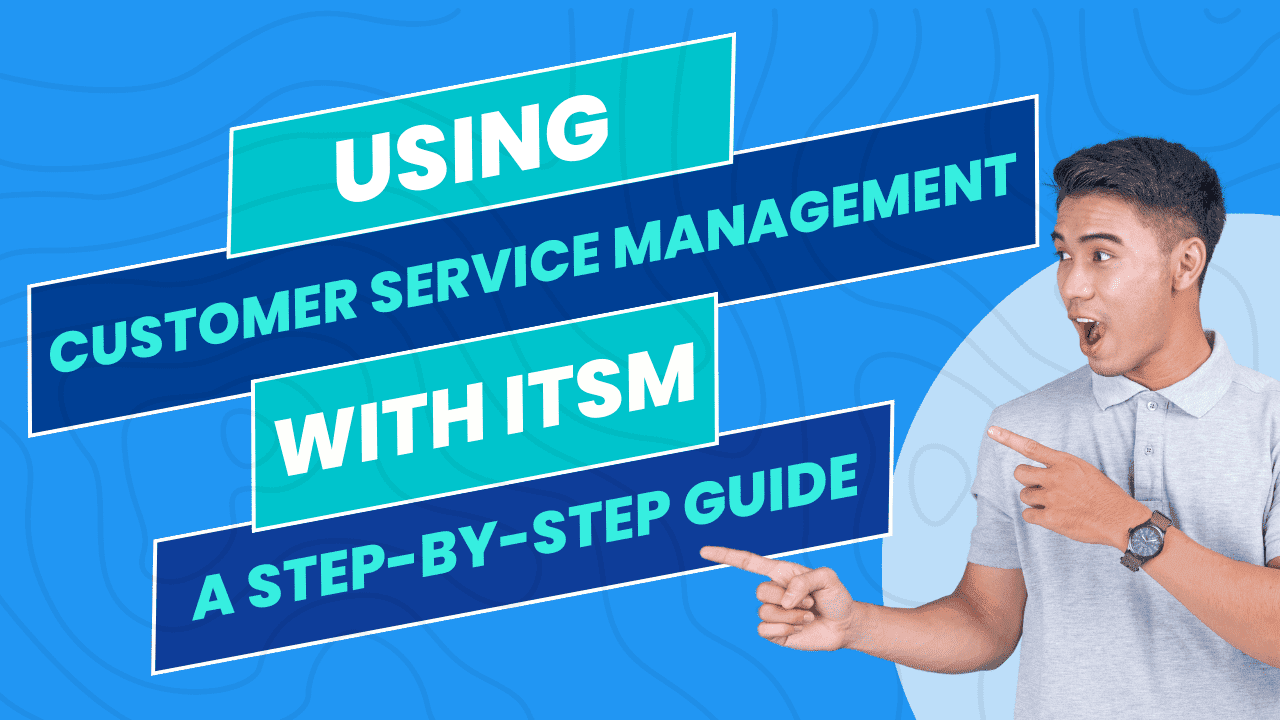


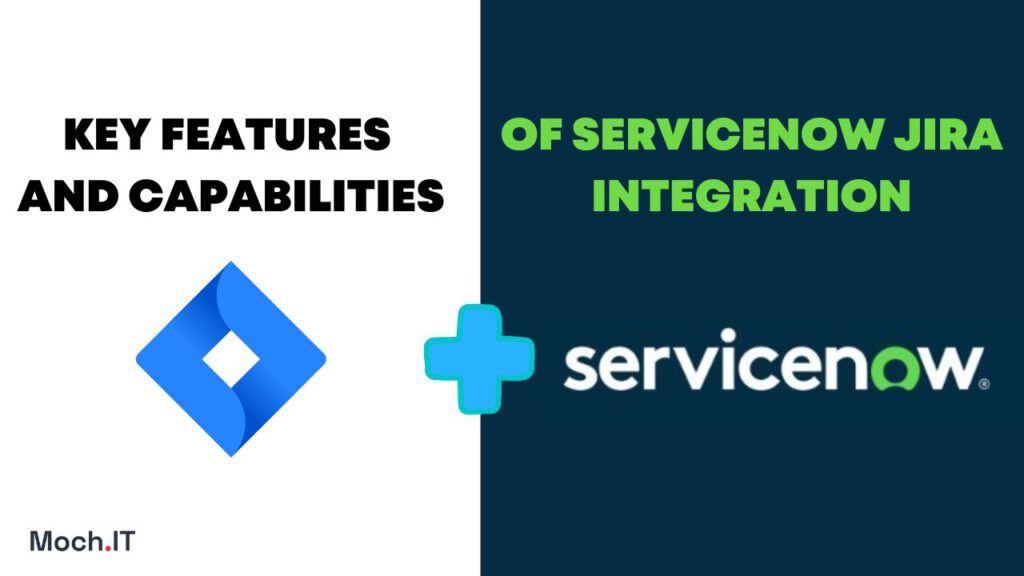
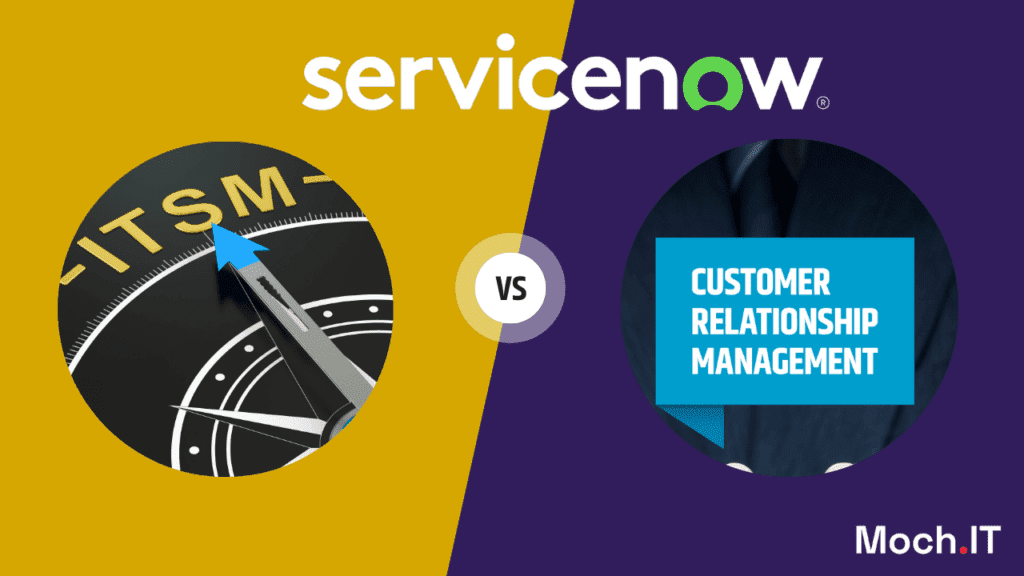

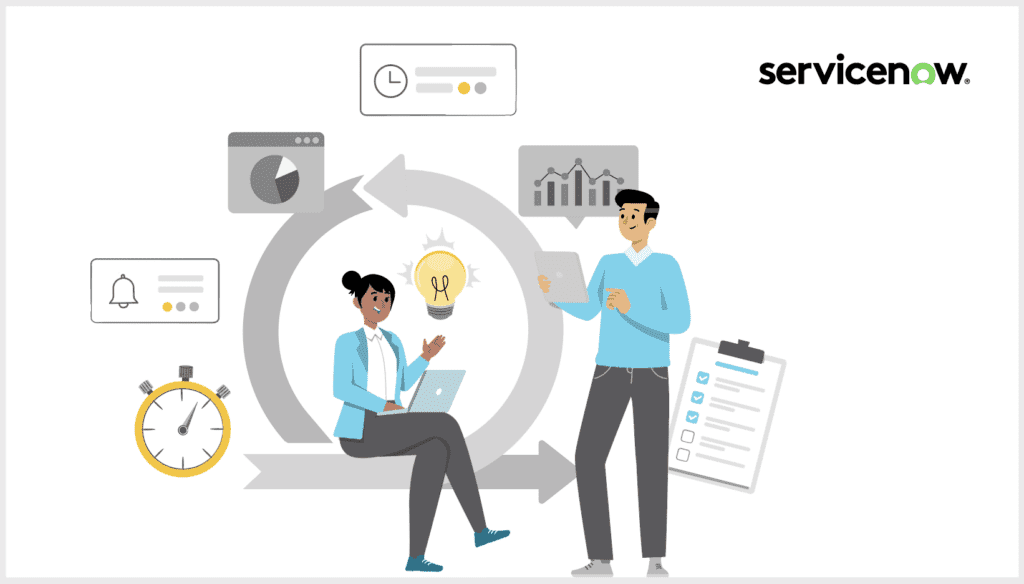
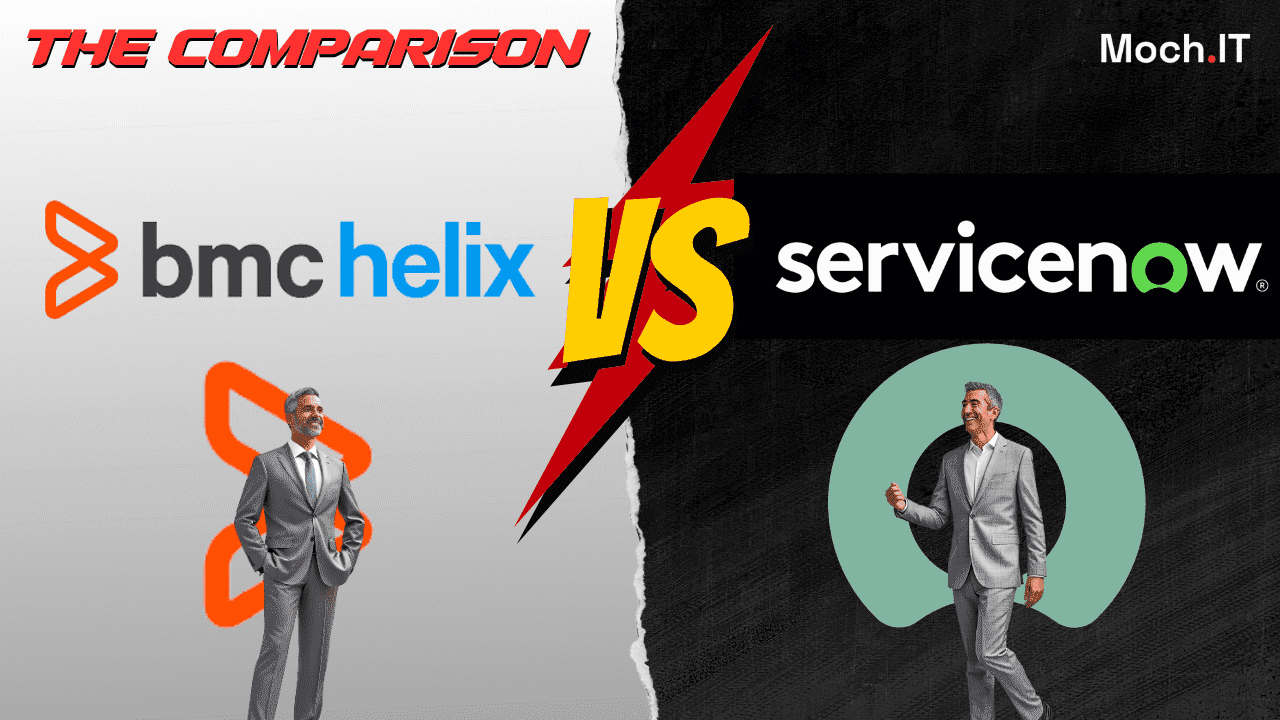
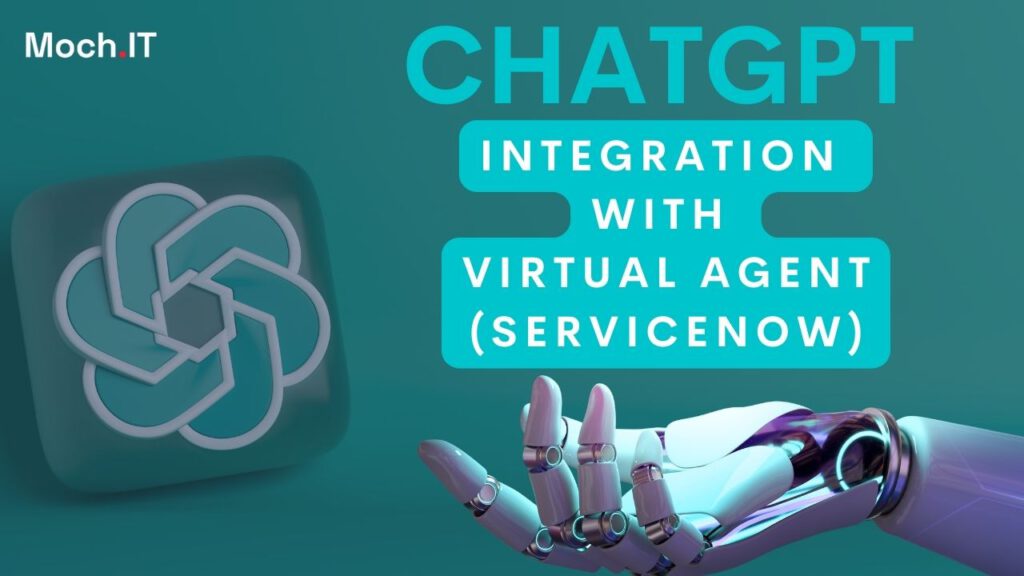

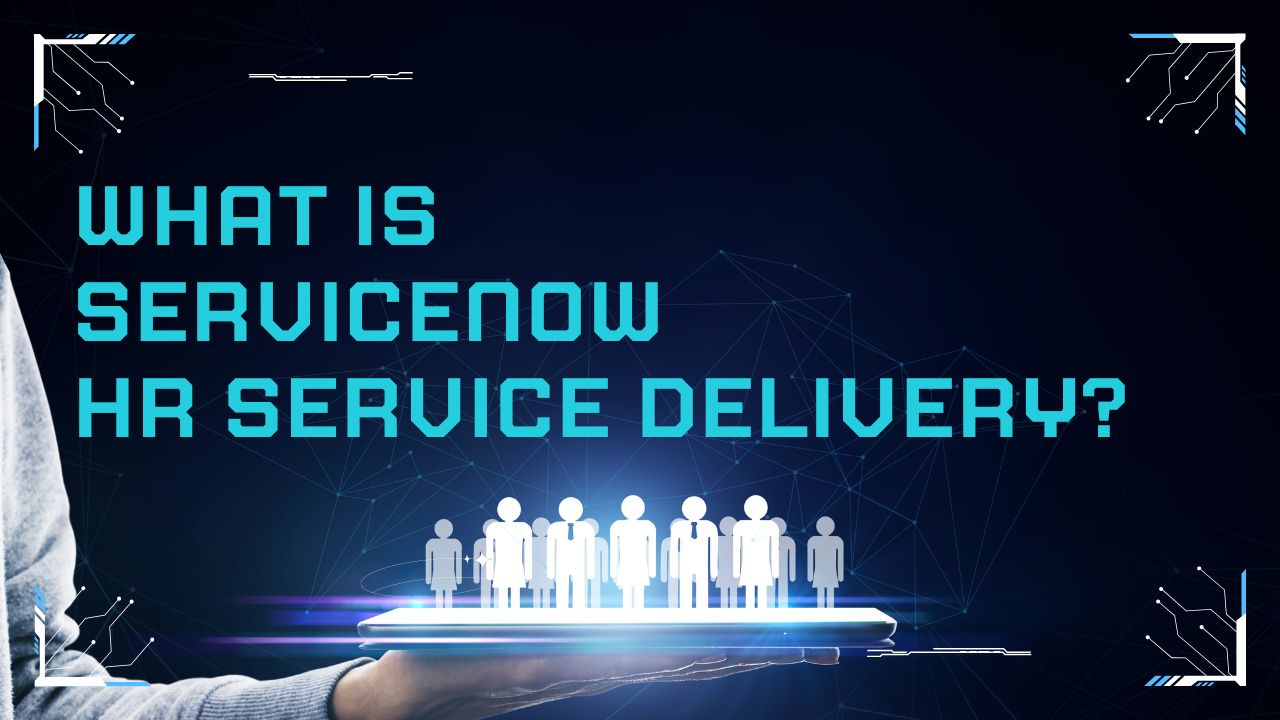

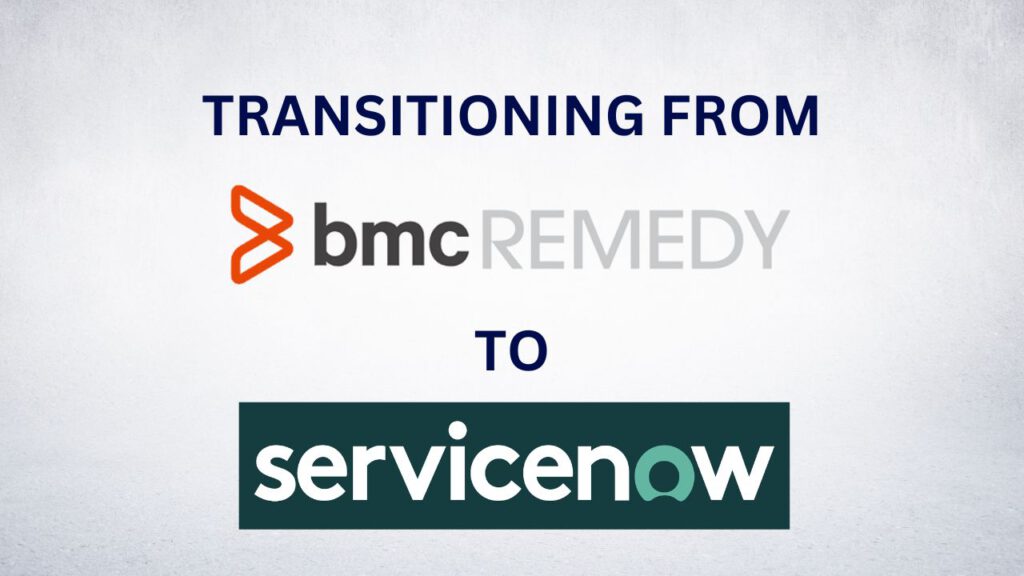


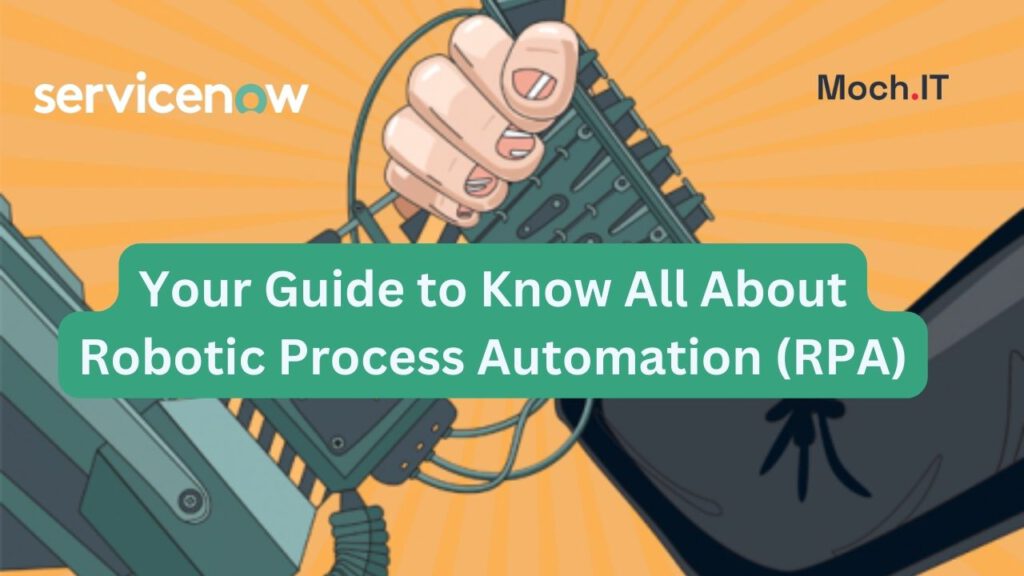



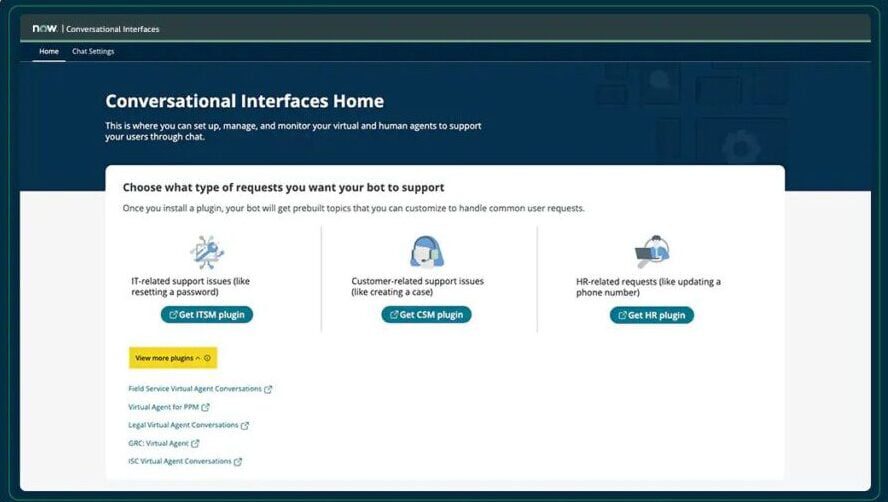
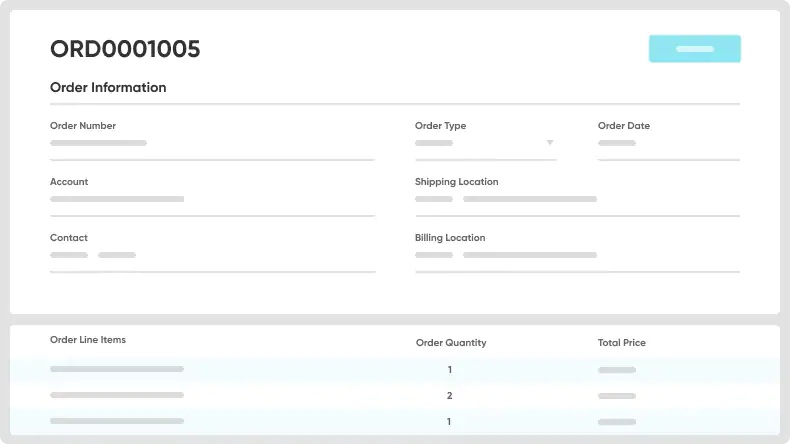


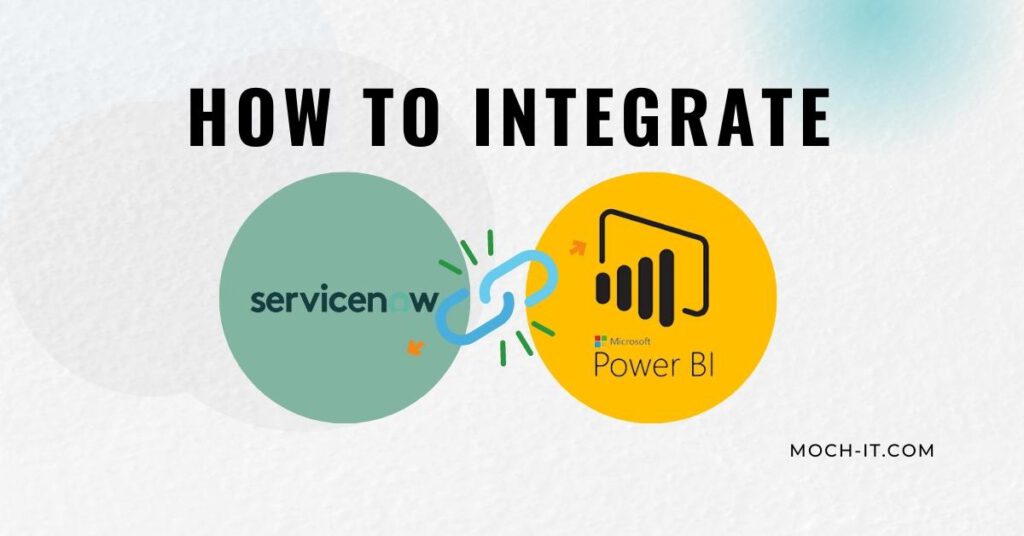
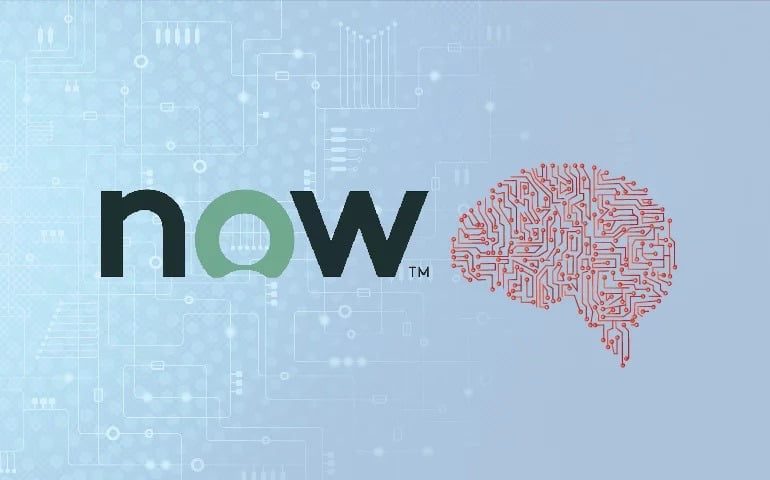


![Servicenow Latest Version: [ A Guide ]](https://moch-it.com/wp-content/plugins/phastpress/phast.php/c2VydmljZT1pbWFnZXMmc3JjPWh0dHBzJTNBJTJGJTJGbW9jaC1pdC5jb20lMkZ3cC1jb250ZW50JTJGdXBsb2FkcyUyRjIwMjIlMkYwOSUyRlNlcnZpY2Vub3ctTGF0ZXN0LVZlcnNpb24tMTAyNHg1MzYtMS5qcGcmY2FjaGVNYXJrZXI9MTcxNDgxNDUxNy0zNjI1NCZ0b2tlbj05Nzc0ZTg2NGZkNjlmNzE4.q.jpg)