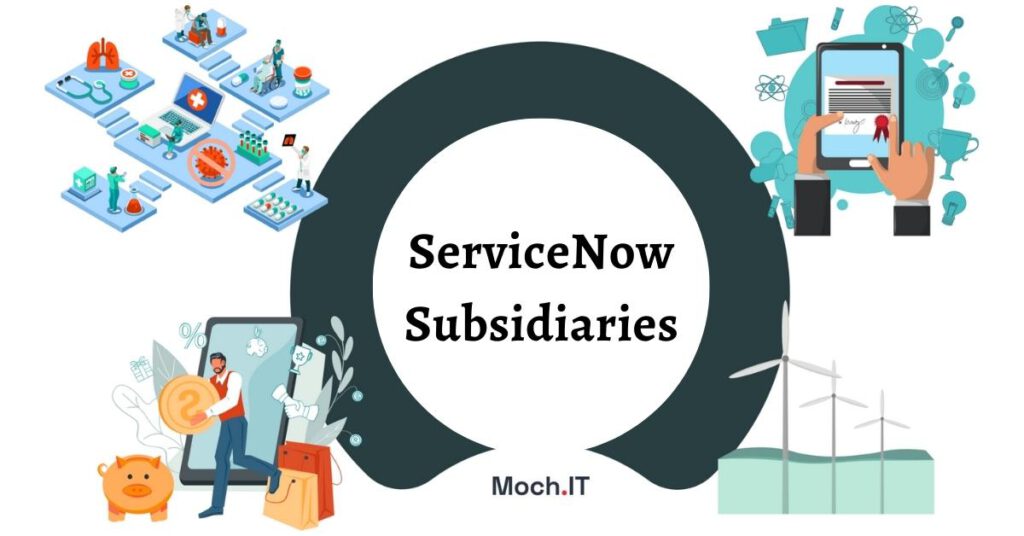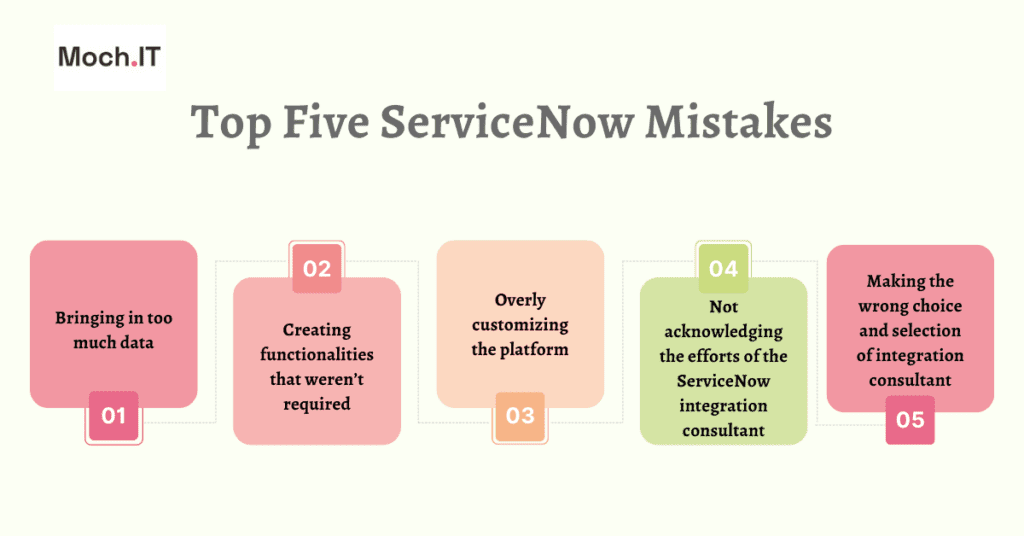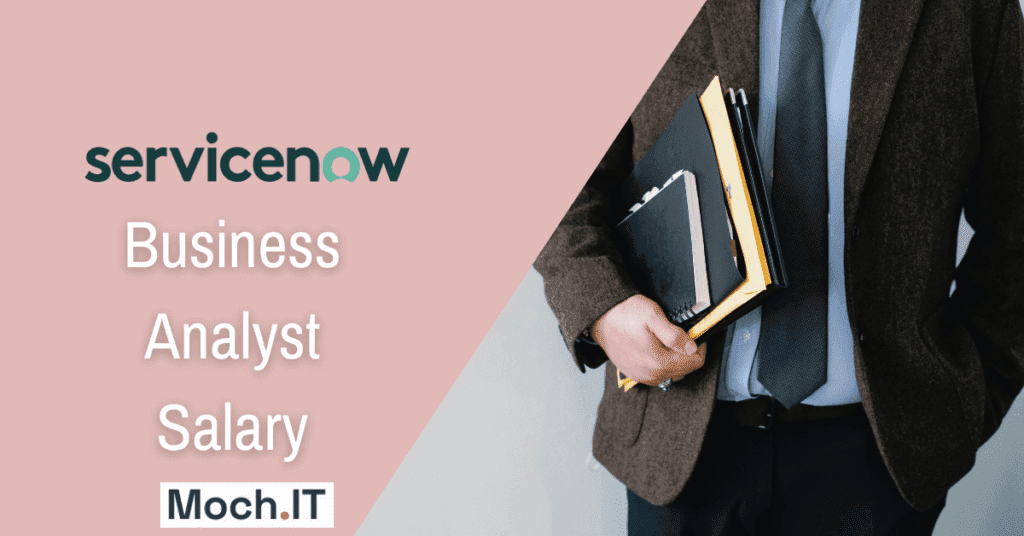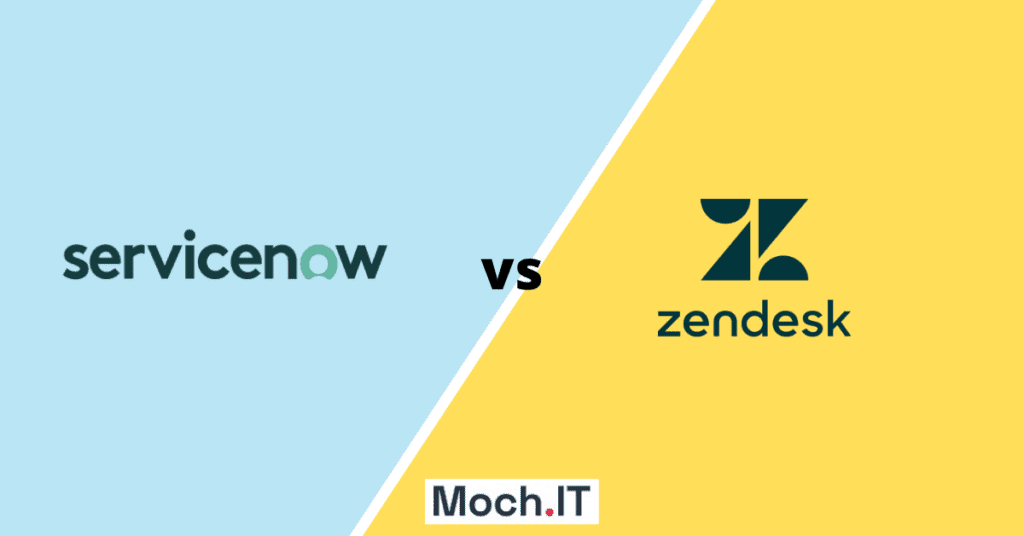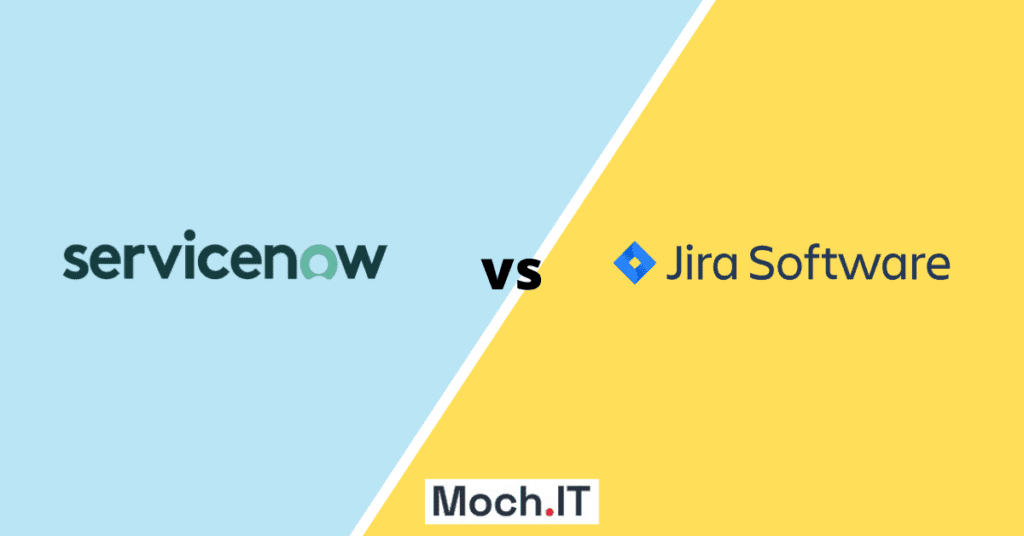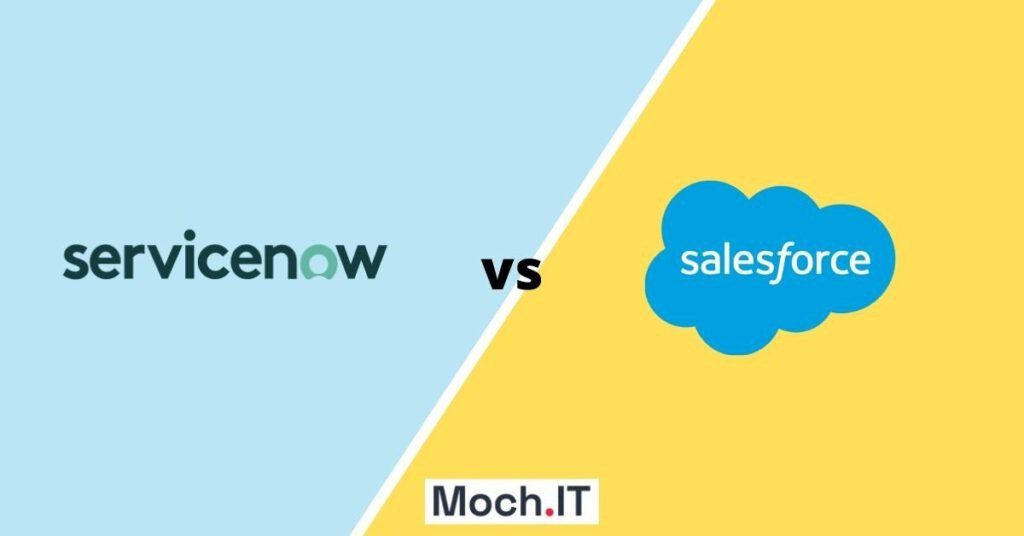Both ServiceNow and Azure DevOps are widely adopted by businesses today because these programs facilitate control over service requests, process automation, and the management of development projects and activities. Each of these elements is crucial for the success of the digital transformation as a whole.
Even yet, it’s not uncommon for a corporation to employ ServiceNow and Azure DevOps in separate divisions. They need to communicate with one another, but you can’t reap the automation benefits that can set you apart from the competition if the two tools aren’t connected.
We hope that this comprehensive integration guide will help you learn how to integrate ServiceNow and Azure DevOps and determine whether or not integrating ServiceNow with Azure DevOps is the best course of action for your organization. So, let’s just go right in.
Overview of ServiceNow And Azure DevOps
ServiceNow is a cloud-based IT Service Management (ITSM) platform that enables businesses to automate their IT processes. By automating processes and giving more oversight to operations, it aids firms in being more productive.
The software paves the way for businesses to swap out mundane processes for highly intelligent and automated ones. It’s a win-win for both employees and customers. Those working for a company are now free to work remotely and in close proximity to one another.
On the other hand, Azure DevOps is a Microsoft product and was once known as Visual Studio Team Service (VSTS). To put it simply, it aids developers in enhancing their software delivery, development, and planning processes. As a reliable platform, Azure DevOps aids in the development of apps by keeping track of ongoing initiatives, tasks, and solutions.
It’s ideal for creating your software product from scratch. Incorporating agile project planning, Git-based source code management, automated testing, and continuous integration and delivery are just some ways in which Azure DevOps may benefit any developer.
Why Does ServiceNow and Azure DevOps Integration is Required?
When it comes to IT service management (ITSM), many businesses rely on ServiceNow. This tool helps businesses handle software-related issues and notifications. Businesses use Azure DevOps not only for project scheduling and management but also for troubleshooting issues referred by the service desk.
The service desk and the development team, for example, often need to work together to find solutions to problems. Customers are more likely to remain satisfied if their concerns are addressed promptly.
One of the most important factors in the success of any organization is the degree to which its teams are aligned, and this alignment can only be achieved and kept alive with an uninterrupted flow of information between your various information systems. Integrating ServiceNow and Azure DevOps is the simplest method of making both platforms work together for your service desk and development teams.
Azure DevOps and ServiceNow, however, deployed separately in the IT architecture of the company, both contribute to cutting-edge management, outcome-driven actions, and customer satisfaction. The integration of Azure DevOps with ServiceNow, on the other hand, greatly improves the overall performance of the companies, from accelerated product rollout to streamlined workflows.
Further, better decision-making, process transparency, and problem control are the outcomes when the two tools are used together as part of an organization’s IT toolkit.
Integrating ServiceNow and Azure DevOps – ZigiOps
ZigiOps is ZigiWave’s code-free platform for integrating applications. It’s easy to use, but robust enough to handle complex use cases without an API or any coding expertise. ZigiOps streamlines the integration process and makes it available to a wider audience by providing pre-built templates that can be modified and scaled with the help of sophisticated filtering and field mapping tools.
Quickly and easily create a ServiceNow-Azure DevOps integration with ZigiOps, and all log files, traces, and other attachments will be synchronized in real-time. In this way, you may control which fields in one system are copied into another and kept up to date.
ZigiOps is validated by leading vendors and upgrades itself as needed. You won’t have to make any changes to the integration if you move to a newer version of ServiceNow or Azure DevOps. ZigiOps can handle ever-increasing demands and intricate integrations with ease.
Finally, if you have any further queries, the ZigiOps support staff is standing by to assist you.
Now let’s have a look at the ZigiOps connection and how it facilitates the integration of ServiceNow and Azure DevOps.
Step-By-Step ServiceNow and Azure DevOps Integration
Step 1. ZigiOps Integration Platform Installation
ZigiOps has both an on-premises and an iPaaS option, but neither one changes how integrations are set up or launched. The on-premises implementation is used for the sake of demonstration here.
The setup procedure is simple and should take no more than 10-15 minutes to complete. After the software has been installed, a ZigiOps account must be created and logged into.
Step 2. Connecting the ServiceNow and Azure DevOps Systems
Upon logging in, you’ll be presented with a dashboard that details your current licenses, integrations, and operational statistics.
You can connect the systems you want to work with under the Connected Systems menu. The next step is to establish connections to the systems you’ve selected. This is a piece of cake. You need just know your instance URLs and admin credentials. Neither ServiceNow nor Azure requires any adjustments on your end.
With ServiceNow, for instance, you’ll want to fill up these fields:
- The ServiceNow system’s URL
- Username
- Password
Once you’ve completed them, ZigiOps will immediately verify your ServiceNow integration and notify you of its success.
As a next step, you repeat this process in Azure DevOps.
Step 3. Configuration Setup
Integration with ZigiOps can be configured with as little effort as pressing a few buttons.
Select “Add New Integration” from the Configurator’s menu, then select the “ServiceNow incidents to Azure DevOps problems” template. After loading, you can set priorities for the systems to determine their order of operation (the destination).
Using a ServiceNow incident as an example, we can generate a new ticket in Azure DevOps with the relevant details from the incident. So, our starting point will be ServiceNow, and our last stop will be Azure DevOps.
ZigiOps includes a collection of premade integration templates. All of them are adaptable, but you may always begin integration from scratch if you prefer.
The next step will be to look over the list of commands and decide which one we want the computer to carry out.
To this end, we’d like ServiceNow incidents to automatically generate an Azure ticket. Whenever there is an update in ServiceNow, we’d like to see that reflected in Azure DevOps, and vice versa.
Those results can be attained with minimal time and effort expended by performing a single, straightforward activity. After the initial data transfer, we can establish the logic that will demonstrate ZigiOps how to keep both systems synchronized and up to date from the Correlation menu.
In this case, we need to provide the trigger type as Both pulling and triggering are acceptable. ZigiOps provides a blank layout for the latter case. Additionally, a field mapping feature is available, which specifies how the data is transmitted to the target system.
Step 4. Save and Test
When you are through configuring the triggers, select “Save” to permanently store the new integration.
After that, you may start verifying the functionality of your newly integrated system. Start a new incident in ServiceNow. All the data and fields you’ve designated in the field mapping will be picked up by ZigiOps and transferred. ZigiOps will automatically terminate the problem in ServiceNow as soon as the developers flag the issue as addressed.
Last Lines!
These days, businesses face challenges including keeping up with the competition, synchronizing the efforts of remote workers, and automating repetitious tasks. To address these challenges, many businesses employ a suite of applications.
It’s safe to say that Azure DevOps and ServiceNow are the two most well-known enterprise platforms for handling incident management and DevOps pipelines, respectively. The two methods have become the “go-to” options for businesses of all sizes and in a wide range of fields.
When your teams prefer different software, like ServiceNow and Azure DevOps, and each team wants to keep using the software they’re familiar with, an integration between the two platforms might help alleviate many problems. By using an intelligent integration platform, you may enhance teamwork, respond to consumer inquiries more quickly, and break down silos.



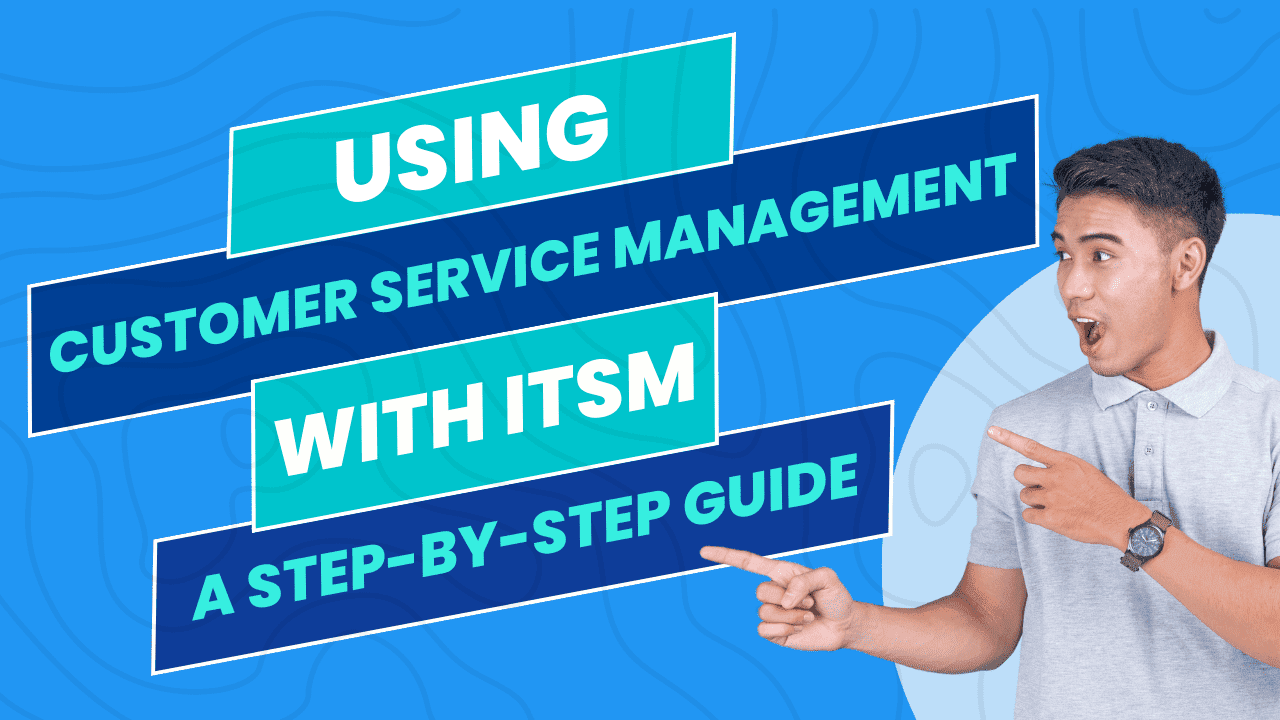


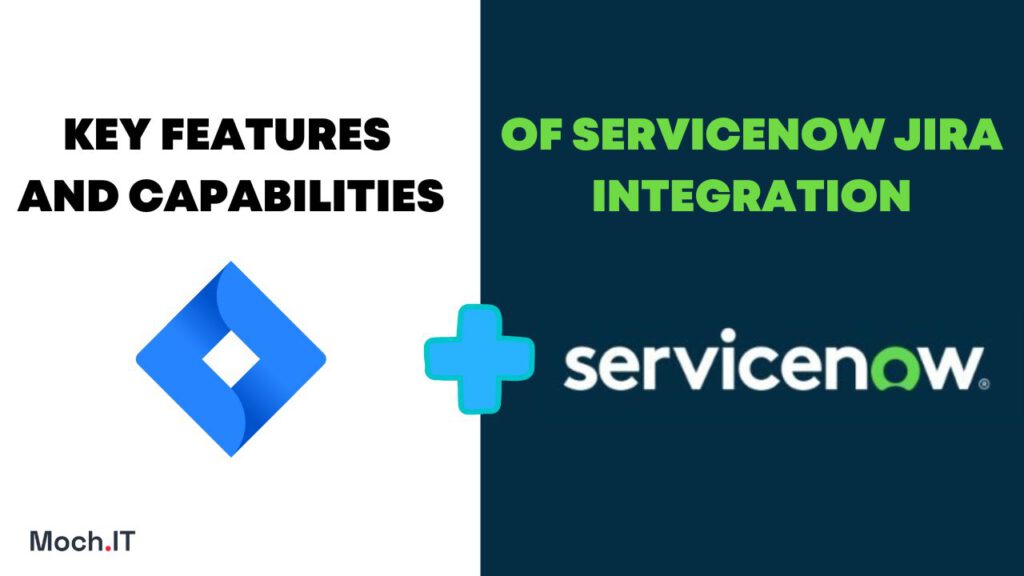
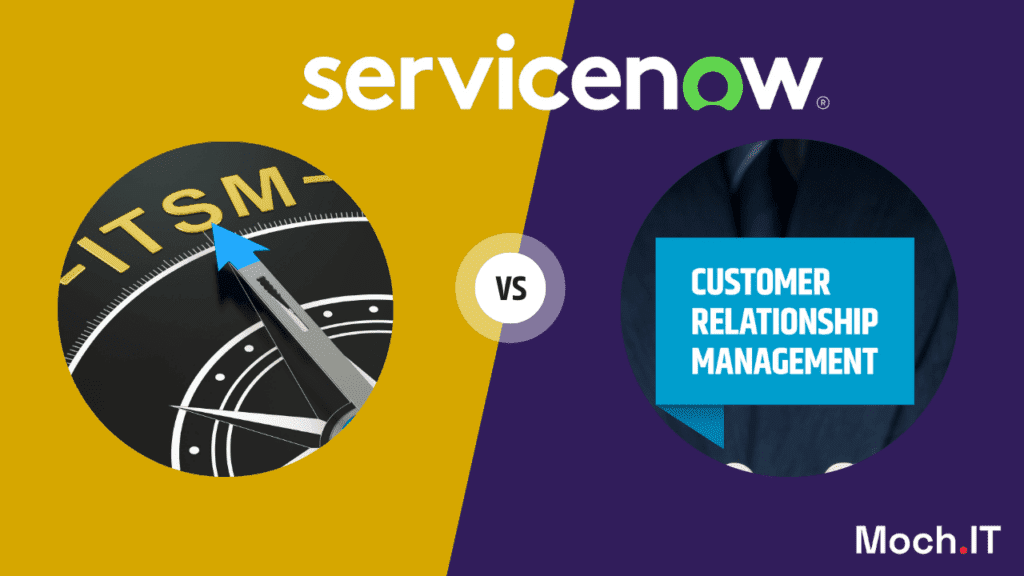
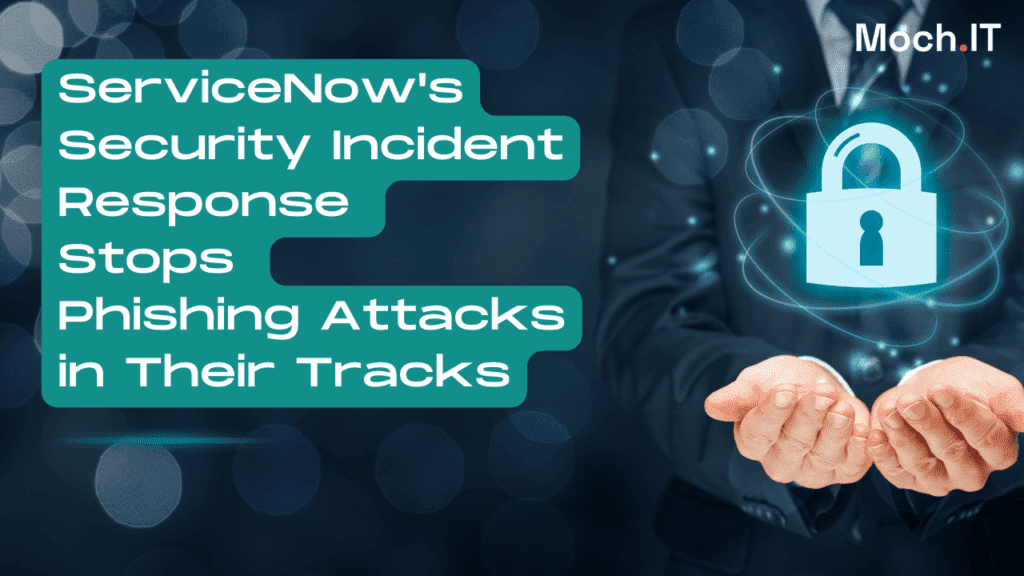
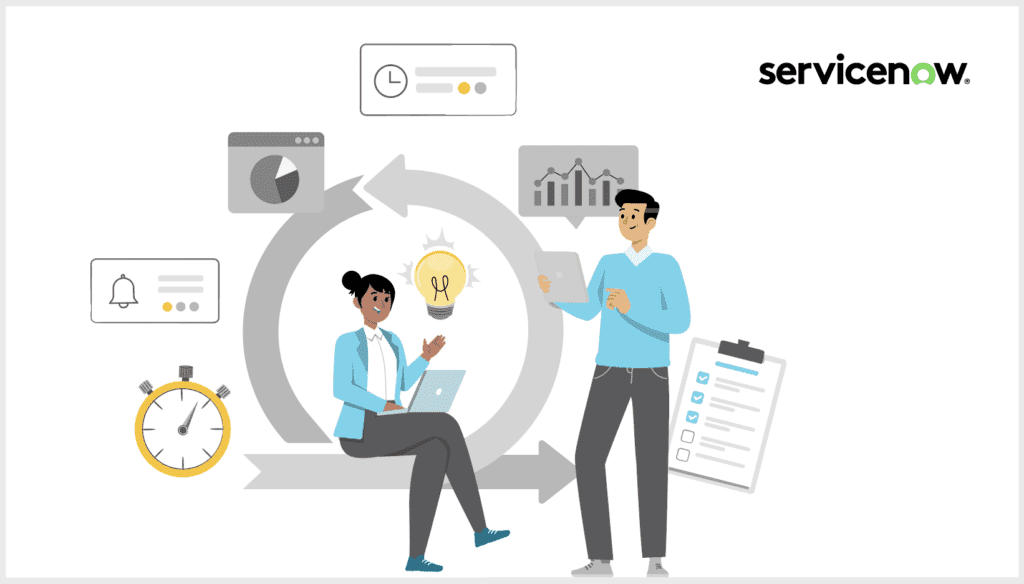
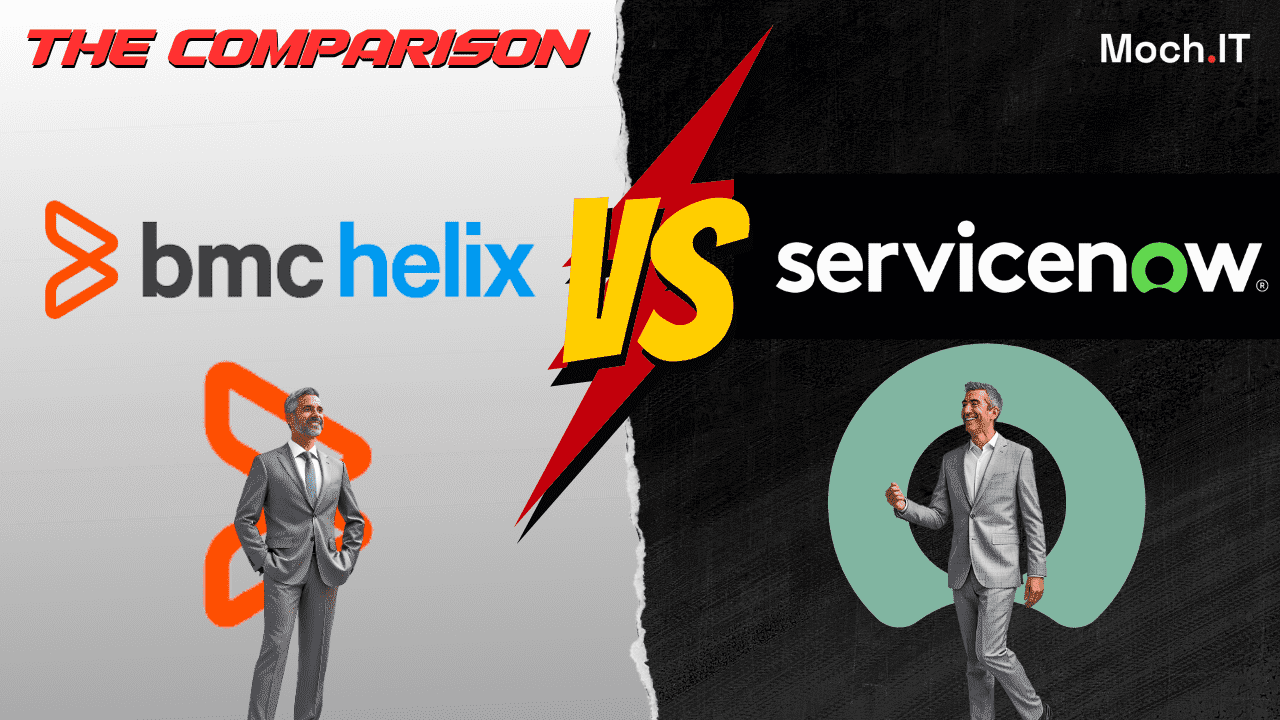

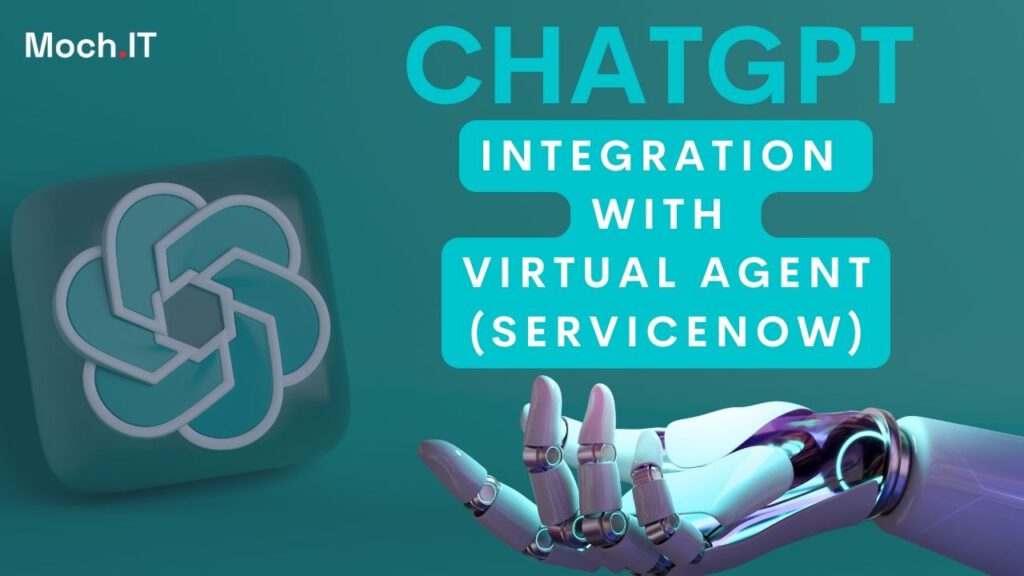

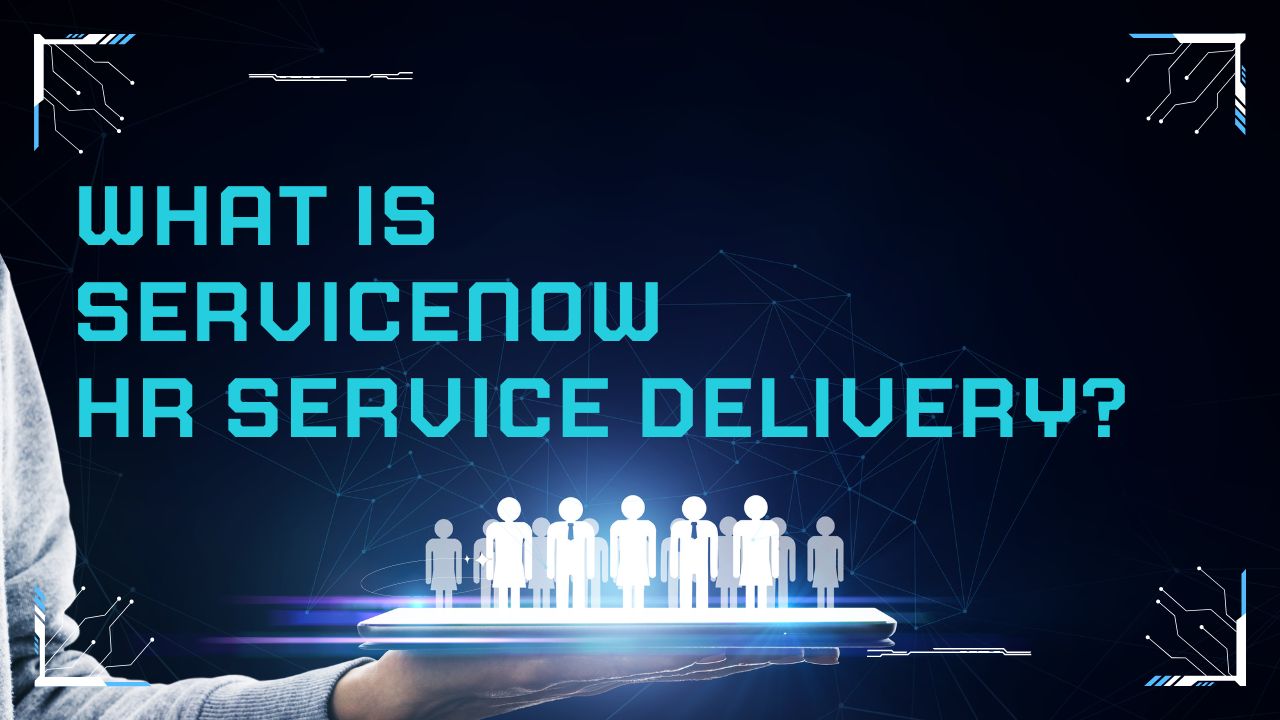

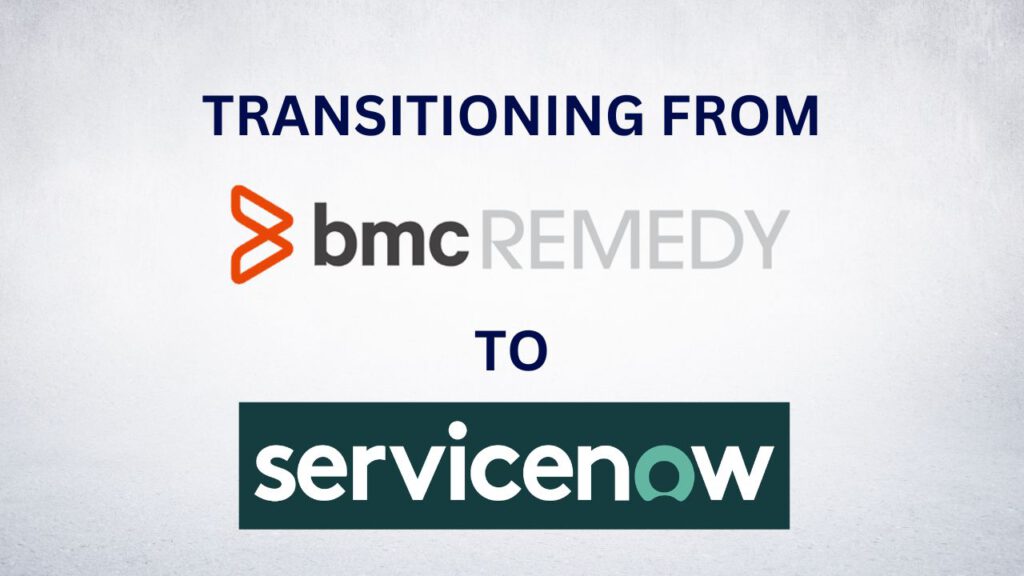


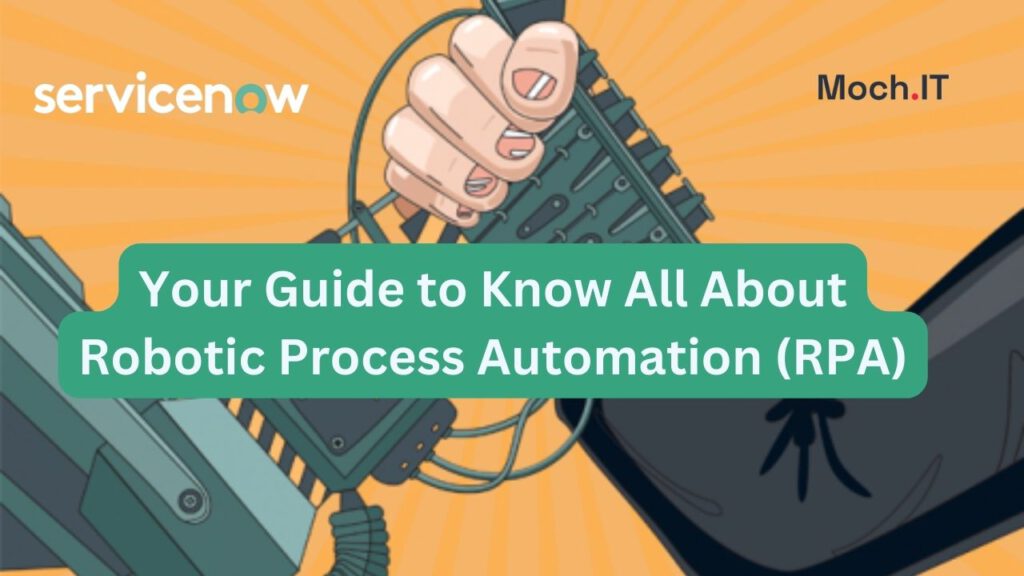



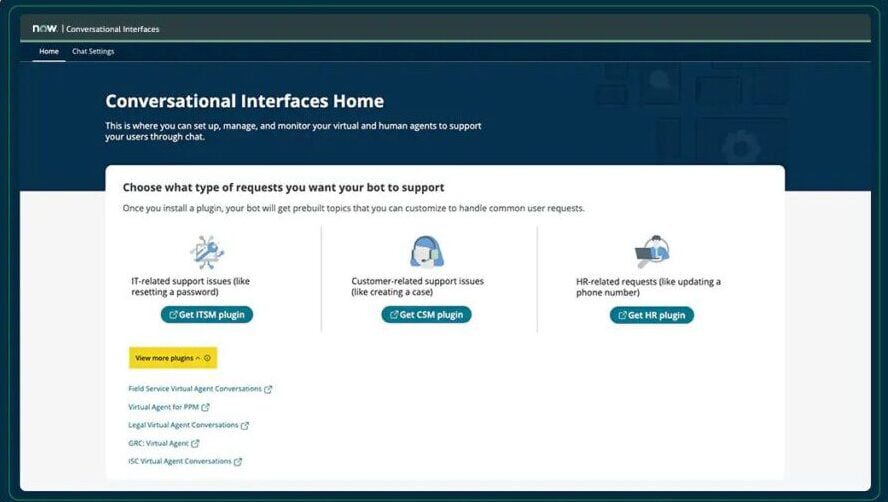
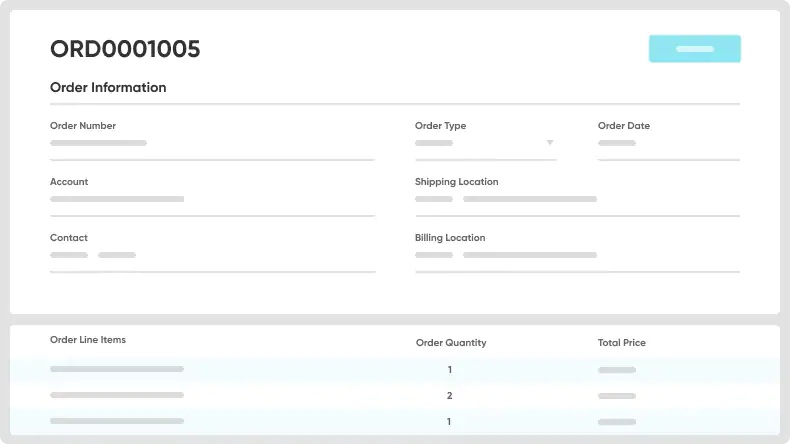

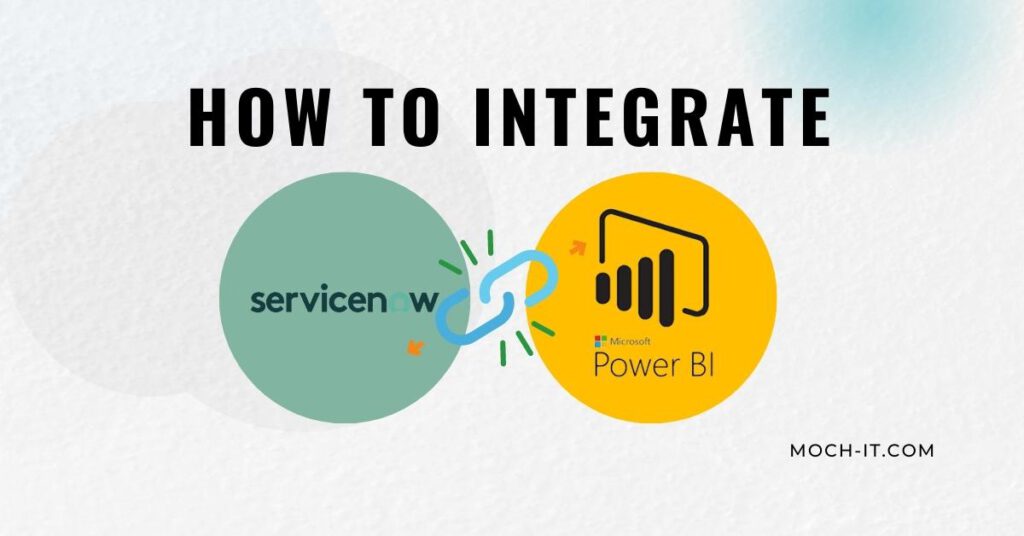
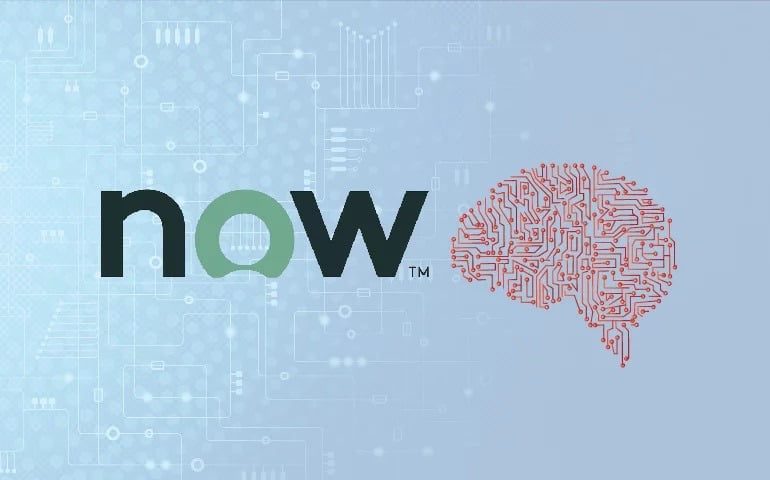



![Servicenow Latest Version: [ A Guide ]](https://moch-it.com/wp-content/plugins/phastpress/phast.php/c2VydmljZT1pbWFnZXMmc3JjPWh0dHBzJTNBJTJGJTJGbW9jaC1pdC5jb20lMkZ3cC1jb250ZW50JTJGdXBsb2FkcyUyRjIwMjIlMkYwOSUyRlNlcnZpY2Vub3ctTGF0ZXN0LVZlcnNpb24tMTAyNHg1MzYtMS5qcGcmY2FjaGVNYXJrZXI9MTczNDUwOTUyMy0zNjI1NCZ0b2tlbj1hYzI0Y2NlMThkNzRlODBm.q.jpg)